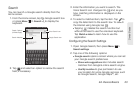2A. Device Basics 29
Device Basics
Applications Descriptions
The following is a listing of the default applications may
be available on your device.
Application Icons
Battery use – Lets you see battery use by each
running application and by all applications.
Browser – Launches the Internet browser.
Calculator – Launches the onscreen calculator
application which allows you to perform basic
mathematical functions.
Calendar – Launches the calendar application.
Camera – Launches the built-in camera.
Clock – Launches the clock application which
allows you to set multiple alarms.
Contacts – Displays the Contacts tab listing your
contacts.
Document Viewer – Allows you to open multiple
file formats.
Echo Top Apps – Provides access to Echo top
applications.
Email – Provides access to your Internet email
accounts.
Gallery – Displays images and videos stored on
the microSD card.
Gmail – Provides access to your Gmail account.
Google Search – Searches applications and
contacts on your device, and the Internet using
Google Search.
Jibe – Launches the jibe application.
Latitude – Launches Latitude application that
enables you to find your friends’ locations and
share yours with them.
Maps – Launches Google Maps.
Market – Allows you to browse and download
games and applications on Android Market.
Application Icons