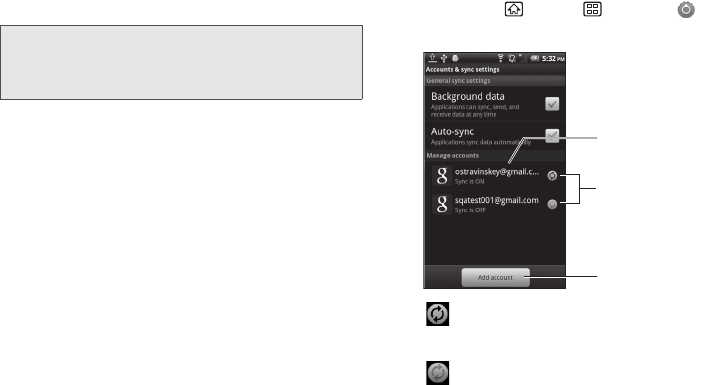
54 2B. Settings
2.
Tap Add account > Google.
3. Click Next > Sign in.
4. Tap the Username (@gmail.com) and Password
fields and enter your information.
5. Tap Sign in. Your device then communicates with
the Google servers to confirm your information.
Your new Google account then appears within the
Manage accounts area of the screen.
To enable the auto-sync feature:
1. Press Home > Menu > Settings >
Accounts & sync.
Ⅲ - Indicates that some or all of an account’s
information is configured to sync automatically
with your device.
Ⅲ - Indicates that none of an account’s
information is configured to sync automatically
with your device.
Note: If you want to have a new Google account, tap Create
and follow the onscreen prompts to create your new
account. (See “Creating a Google Account” on page
46.)
Sync status
Tap to create a new account.
Tap the account to configure it.


















