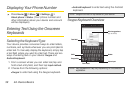38 2A. Device Basics
Displaying Your Phone Number
ᮣ Press Home > Menu > Settings >
About phone > Status. (Your phone number and
other information about your device and account
will be displayed.)
Entering Text Using the Onscreen
Keyboards
Selecting the Keyboard Type
Your device provides convenient ways to enter letters,
numbers, and symbols whenever you are prompted to
enter text. To manually display the keyboard, simply tap
a text field where you want to enter text. There are two
ways of entering text on your device:
Swype and
Android keyboard.
1. From a screen where you can enter text, tap and
hold a text entry field, and then tap
Input method.
2. Choose from the following options:
Ⅲ Swype to enter text using the Swype keyboard.
Ⅲ Android keyboard to enter text using the Android
keyboard.
Swype Keyboard Overview
Note: Swype is turned on by default on your device.
Note: Key appearance may vary depending on the selected
application.
Text field
Shift
Word suggestions
(tap to select)
Swype Key
Delete
Voice input
Text mode