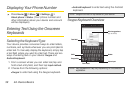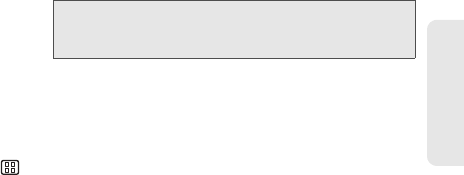
2A. Device Basics 35
Device Basics
In-Call Options
Once you initiate a call, you will see the following
onscreen options. Tap an option to select it.
ⅷ Tap the Mute On/Off button to toggle between turning
the microphone on or off.
ⅷ Tap the Speaker On/Off button to toggle between
turning the speaker on or off.
ⅷ End call to end the call.
ⅷ To send DTMF (Dual Tone Multi Frequency) tones
during a call, tap
Dialpad to display the onscreen
dialpad. Tap
Dialpad again to hide it.
Further options may be available by pressing
Menu
during a call:
ⅷ Show dialpad/Hide dialpad to show or hide the
dialpad window.
ⅷ Add call to place a second call while putting the
current caller on hold.
ⅷ Contacts to display your Contacts list.
ⅷ Bluetooth to route the device’s audio through a
connected Bluetooth device.
ⅷ Switch calls to switch from the current call to the one
on hold.
ⅷ Merge calls to merge two open calls to start a three-
way call.
End-of-Call Screen
After you finish a call, the device briefly displays the
caller’s or recipient’s name (if it is in your Contacts),
phone number, and the duration of the call on the End
call screen. Then the screen displays the
Call log for
outgoing calls where further options may be available.
See “Viewing the Call Log” on page 64.
Saving a Phone Number
The number of Contacts entries you can store in your
device is limited only by available memory space. Your
device automatically sorts the Contacts entries
alphabetically. (For more information, see “2D. Contacts”
on page 67.)
WARNING: Because of higher volume levels, do not place
the device near your ear during speakerphone
use.