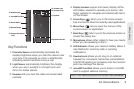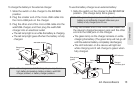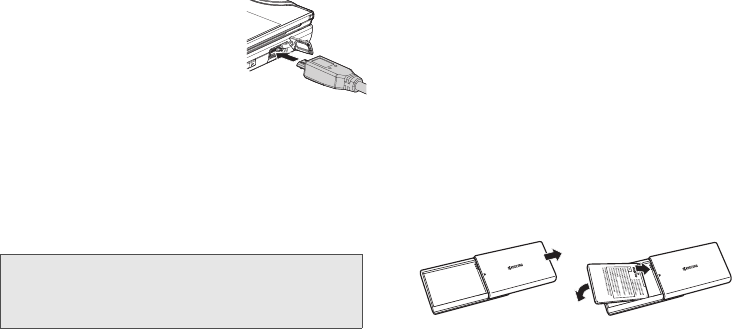
14 2A. Device Basics
Charging the Internal Battery
Keeping track of your battery’s charge is important. If
your battery level becomes too low, your device
automatically turns off, and you will lose any
information you were just working on.
Always use a Sprint-approved or Kyocera-approved
battery charger, desktop charger, travel charger, or
vehicle power adapter to charge your battery.
1. Plug the smaller end of the
micro-USB cable into the device’s
charger/accessory jack.
2. Plug the other end of the USB
cable into the wall/USB
charger, and then plug the
wall/USB charger into an electrical outlet.
Ⅲ A solid red indicator light means the battery is
charging.
Ⅲ A flashing red indicator light means the battery is low.
Ⅲ A solid green indicator light means the battery is
fully charged.
Ⅲ A flashing green indicator light means you have
new pending notifications.
With the Sprint-approved Li-Ion battery, you can
recharge the battery before it becomes completely run
down. With the use of the included battery charger, you
can charge a spare battery without its having to be
inserted in the device. See “Using the External Battery
Charger” below.
Using the External Battery Charger
Your device comes with a spare battery and external
battery charger. You can use your device with one
battery while the other one charges, assuring you will
have access to your device where you need it and
when you need it.
To install a battery in the external charger:
1. Holding the charger with the printed logo right side
up, slide the cover to the right until it locks into
open position.
2. Insert the battery contacts end first, making sure
they align with the charger’s contact points.
3. Slide the cover to the left until you hear a click.
WARNING: Do not remove the battery while it is charging.
Always remove the charger from the electrical
outlet first before removing the micro-USB cable
from the device.