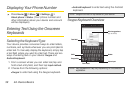2A. Device Basics 45
Device Basics
To turn on voice input:
1. Press Home > Menu > Settings >
Language & keyboard > Android keyboard >
Voice input.
2. Tap On main keyboard or On symbols keyboard.
To enter text by speaking:
1. Tap a text field.
2. Tap (the microphone key) on the keyboard.
3. When prompted to “Speak now,” speak what you
want to enter into the microphone.
Adding a Word to the User Dictionary
You can use the user dictionary option to add new
words into the dictionary.
1. Press Home > Menu > Settings >
Language & keyboard > User dictionary.
2. Press Menu > Add to add a word.
3. Type the word you want to add, and tap OK. (A list of
words you have added to the dictionary is displayed.)
Ⅲ Tap a word to edit or delete it.
Copying and Pasting Text
In applications that require text entry, such as
Messaging, use the copy, and paste functions to copy
and paste text from one application to another.
To copy and paste the text:
1. Open the application or received message that
you want to copy text from.
2. Tap and hold the text body to display the options
menu.
3. Tap Copy all to copy the text.
4. Open the application that you want to paste the
text to.
5. Tap and hold the text box where you want to paste
the text, and tap
Paste.
To copy text from a Web page:
1. When viewing a Web page, press Menu >
More > Select text.
2. Tap and drag your finger to highlight the text that
you want to copy.