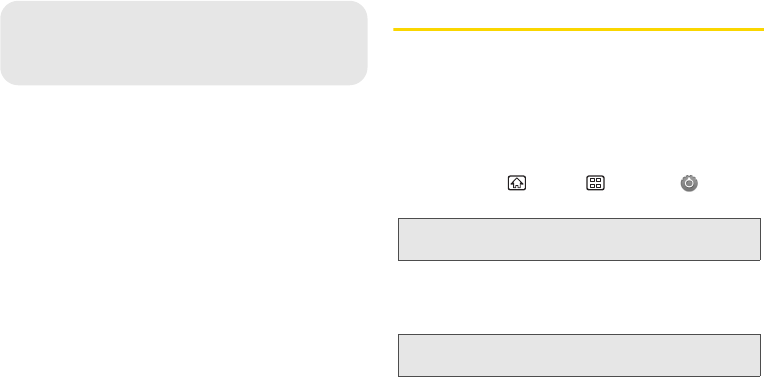
48 2B. Settings
ࡗ Sound Settings (page 48)
ࡗ Display Settings (page 51)
ࡗ Location Settings (page 53)
ࡗ Synchronizing Accounts (page 53)
ࡗ Call Settings (page 56)
ࡗ Airplane Mode (page 56)
ࡗ TTY Use With Sprint Service (page 57)
ࡗ Using the Hearing Device Compatibility Function (page 58)
ࡗ Security Settings (page 58)
ࡗ Application Settings (page 61)
ࡗ Privacy Settings (page 63)
Sound Settings
Ringer Types
Ringer types help you identify incoming calls and
messages. You can assign ringer types to voice calls
and notifications.
Selecting Ringer Types for Voice Calls
1. Press Home > Menu > Settings >
Sound > Phone ringtone.
2. Tap a ringtone from the available list. The ringtone
briefly plays when selected.
3. Tap OK to assign a ringer.
2B. Settings
Note: The Settings menu can also be accessed from the
Applications Launcher screen.
Tip: You can assign individual ringtones to your Contacts. See
“Assigning a Ringer Type for an Entry” on page 69.


















