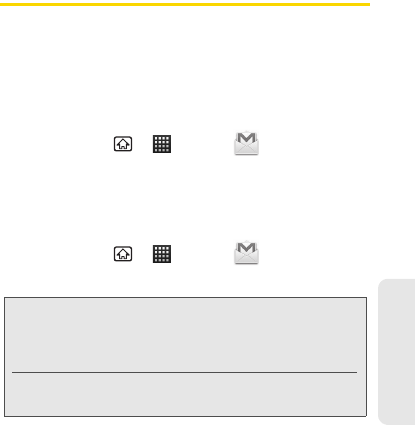
3B. Web and Data Services 127
Web and Data
Ⅲ Default account: Assign this account as the default
email used for outgoing messages.
Ⅲ Email notifications: Activates the email notification
icon to appear within the Notifications area of the
Status bar when a new mail is received.
Ⅲ Select ringtone: Plays a selected ringtone once a
new email message is received.
Ⅲ Vibrate: Activates a vibration once a new email
message is received.
Ⅲ Incoming settings: Adjusts the incoming email
parameters, such as username, password, and
other incoming connection parameters (ex: IMAP
server).
Ⅲ Outgoing settings: Adjusts the outgoing
parameters, such as username, password, and
other incoming connection parameters (ex: SMTP
server).
Gmail
Gmail is Google’s Web-based email service. Gmail
comes preconfigured on your device. You can
synchronize your Gmail account on your device with
your Gmail account on the Web.
Setting Up a Gmail Account via the Device
1. Press Home > > Gmail .
2. Follow the instructions on the screen to set up
Gmail.
Opening Gmail
1. Press Home > > Gmail .
2. Log into your account via the device.
Note: You must have a valid and active Google account
(xxxxxx@gmail.com) prior to Gmail setup and
configuration. Your Gmail address is then used to log
into your account via the device.
Signal interruptions or incorrect username or password
information can cause completion issues.


















