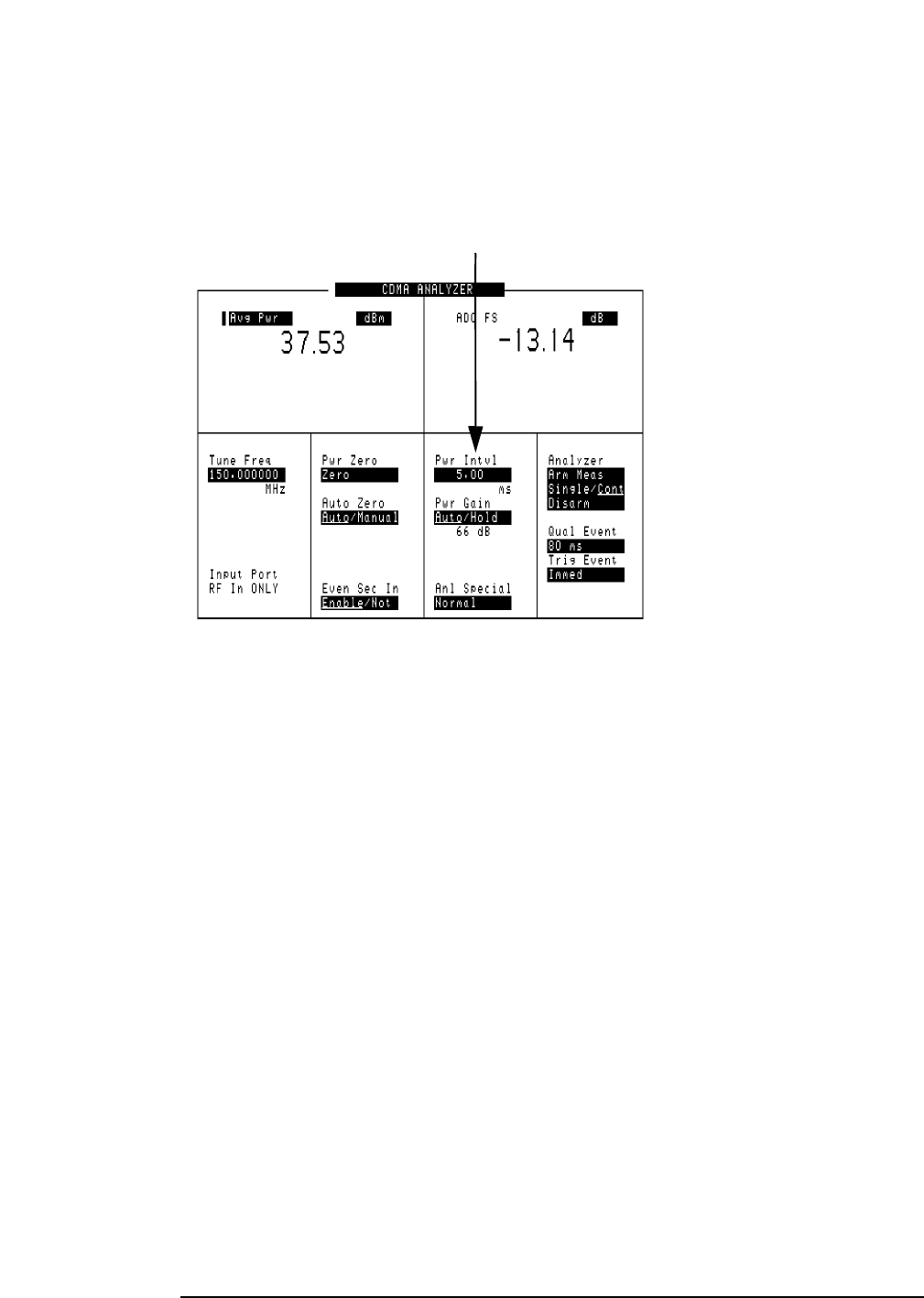
Getting Started
Changing the Test Set’s Display
Chapter 2
47
Numeric-Entry Fields
Values for numeric entry fields can be entered and changed using various methods,
depending on your testing needs.
Figure 2-5 Numeric-Entry Field
To change a value
Step 1.
Position the cursor at the field.
Step 2.
Key in the desired number using the DATA ENTRY keys.
Step 3.
Press
Enter
to select the choice.
OR
Step 4.
Position the cursor at the field.
Step 5.
Push the cursor-control knob (the flashing >> cursor appears).
Step 6.
Turn the knob to increment or decrement the value. (The current increment value may
not be appropriate for your operation. See “Changing the Increment or Decrement
Setting” on page 64)
Step 7.
Push the cursor-control knob or the
Enter
key to select the choice.
OR
Step 8.
Position the cursor at the field.
Step 9.
Use the up-arrow or down-arrow keys to increment or decrement the value.
Numeric Entry Field


















