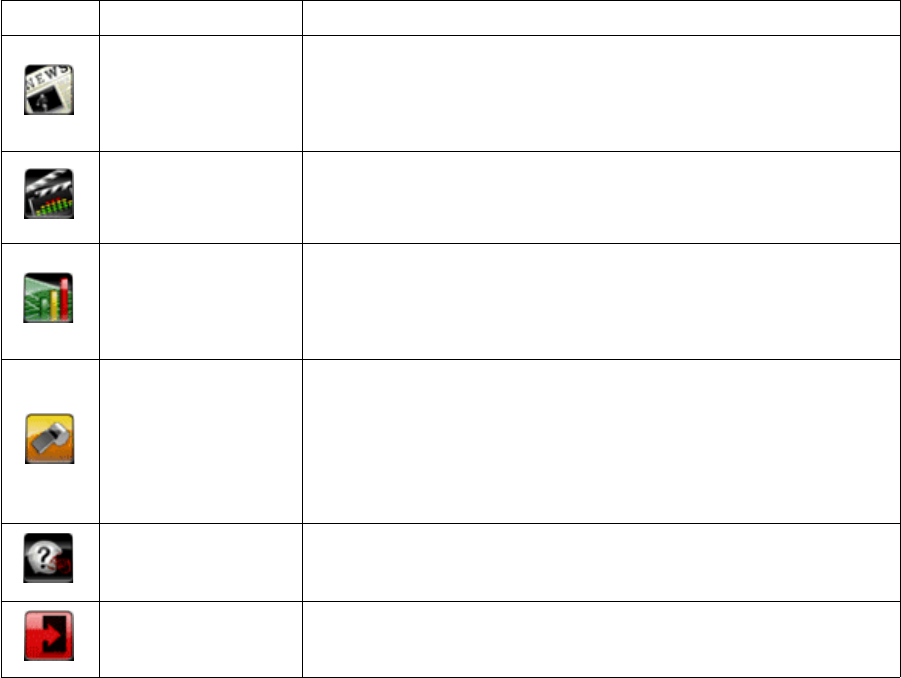
132 3C. Entertainment: TV and Music
News & Photos
The
News & Photos section presents a large number of League news
articles, feature articles, as well as transaction news. It also contains a
photo gallery with images from recent games. Select a Photo Gallery
title to see the images contained within
Audio & Video
The
Audio & Video page collects videos that are spread throughout the
application all into one location. Here you can view content such as
Fantasy videos, Game highlights, and even Can't Miss Plays.
Statistics
The
Statistics page lets you view various stats like Weekly Leaders and
League Leaders. You can also use the Team stats and Player stats
sections to search for any team or player to quickly bring up their
statistics
Alerts &
Personalization
This section allows you to change your Favorite team, and view all the
alerts you've received today. In the sections below, you can also set
and manage your Game Alerts, Team alerts, Fantasy alerts and Player
alerts. To set or unsubscribe to an alert, simply highlight it and press
the
Enter key. Alerts that are subscribed to are marked with an “X” in
the box next to it.
Help Access online help for the NFL Mobile Live application.
Exit Select
Exit and press Yes (right softkey) to exit the application.
Icon Heading Description


















