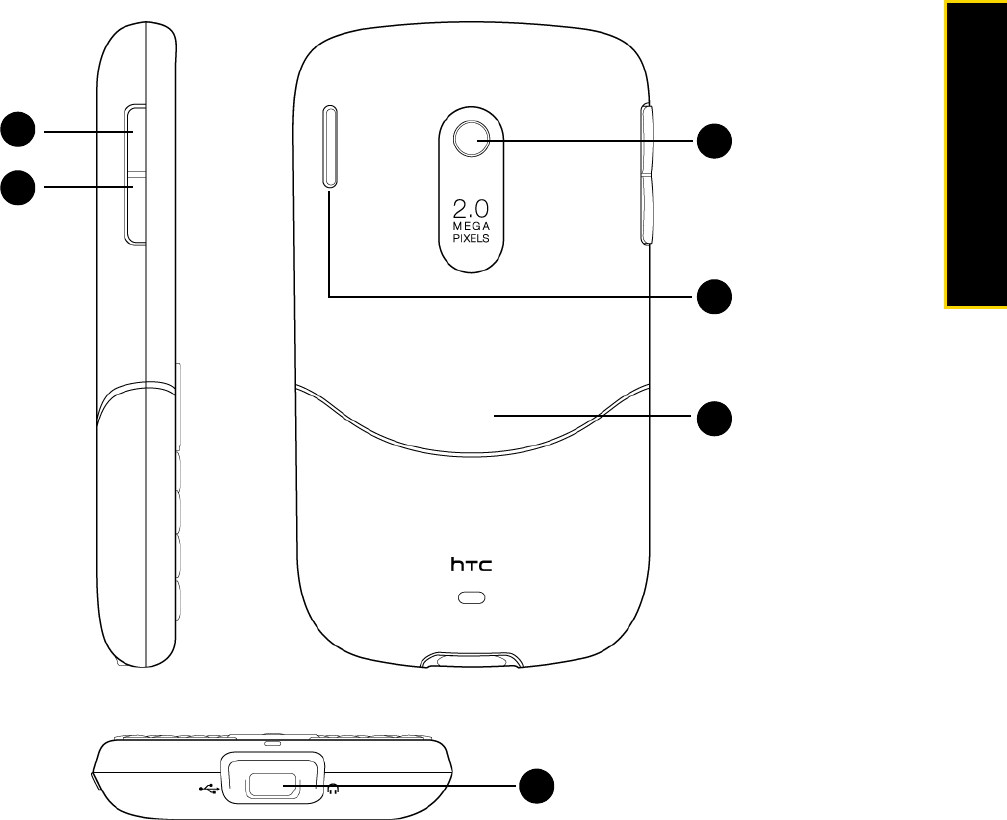
2A. Device Basics 13
Device Basics
Left, Rear, and Bottom Panels
18. Volume Up Button. Press this button to increase the volume.
19.
Volume Down Button. Press this button to decrease the volume.
20.
Sync Connector/Earphone Jack. Connect the supplied USB cable to synchronize information or plug in the
AC phone charger to recharge the battery. You can also connect the supplied USB stereo headset.
21.
Back Cover. Remove to gain access to the battery and microSD card slot.
22. Speaker. You can listen to different ringers and sounds through this, and also hear a caller’s voice in
speakerphone mode.
23.
2.0 Megapixel Camera. Use the camera to take photos and capture video clips. (See “Taking Photos and
Videos” on page 44 for details.)
18
19
20
22
23
21


















