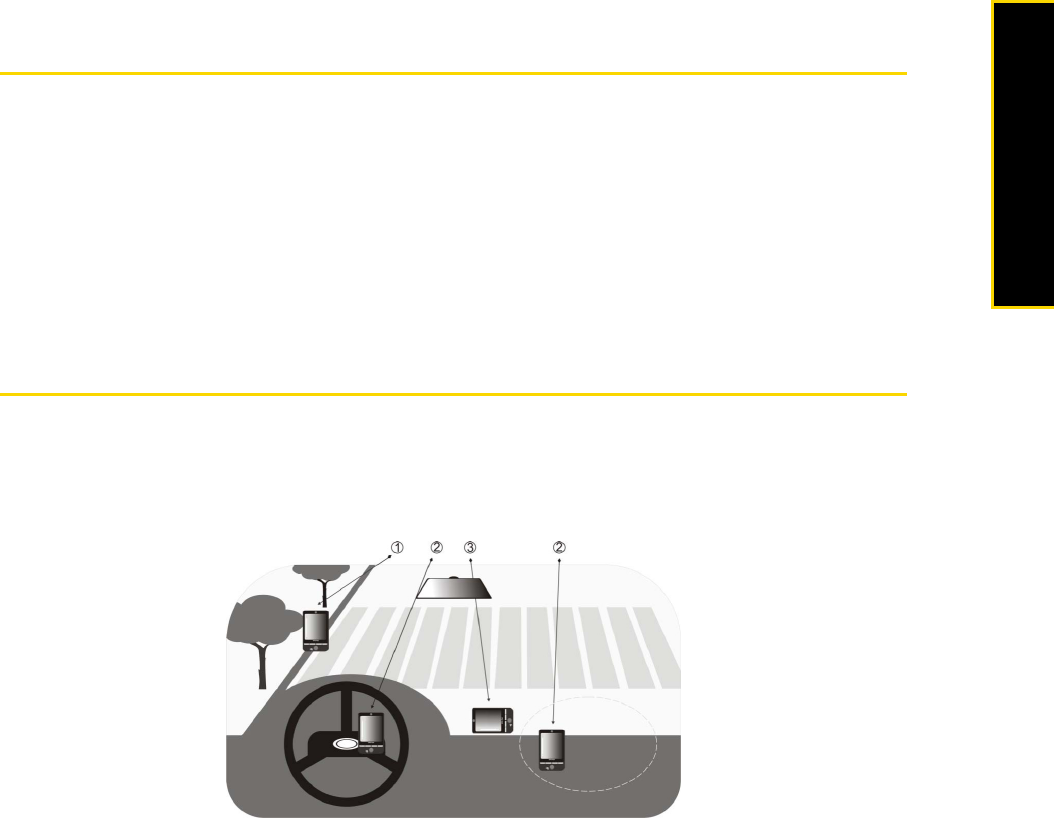
3D. GPS Navigation 141
GPS Navigation
Section 3D
GPS Navigation
ࡗ Guidelines and Preparation for Using GPS (page 141)
ࡗ Downloading Satellite Data via QuickGPS (page 142)
ࡗ Using Sprint Navigation (page 143)
ࡗ Windows Live Search (page 145)
Use your device’s built-in GPS capabilities and the Sprint Navigation software to easily access both directional information
and location-specific features such as nearby businesses, services or other points of interest.
Sprint Navigation also
provides turn-by-turn driving directions onscreen and by voice right on your device.
Guidelines and Preparation for Using GPS
Please follow these guidelines before and when using your device as a GPS device.
ⅷ Do not attempt to set or adjust the GPS system while driving.
ⅷ When using the device inside a vehicle, use the car holder to mount the device securely in place. Avoid
placing the device in the areas shown in the following diagram:
1. Do not place where it will block the driver’s vision.
2. Do not place where air bags could deploy.
3. Do not place anywhere in the vehicle without securing the device in the holder.
ⅷ The GPS signal cannot pass through solid non-transparent objects. Signal reception may be affected by
obstructions such as high-rise buildings, tunnels, bridges, forests, and weather conditions. Even metal in
the overhead visors could block GPS reception.
ⅷ Wireless communication products (such as mobile phones or radar-detecting devices) may interfere with
the satellite signal, resulting in unstable signal reception.
ⅷ The Global Positioning System (GPS) is maintained by the United States Department of Defense. Any
changes that the DOD makes may affect the accuracy and function of the GPS system.
ⅷ Do not leave your device in a vehicle or expose the device to direct sunlight to avoid overheating the
battery, which could cause damage to the device or the vehicle.


















