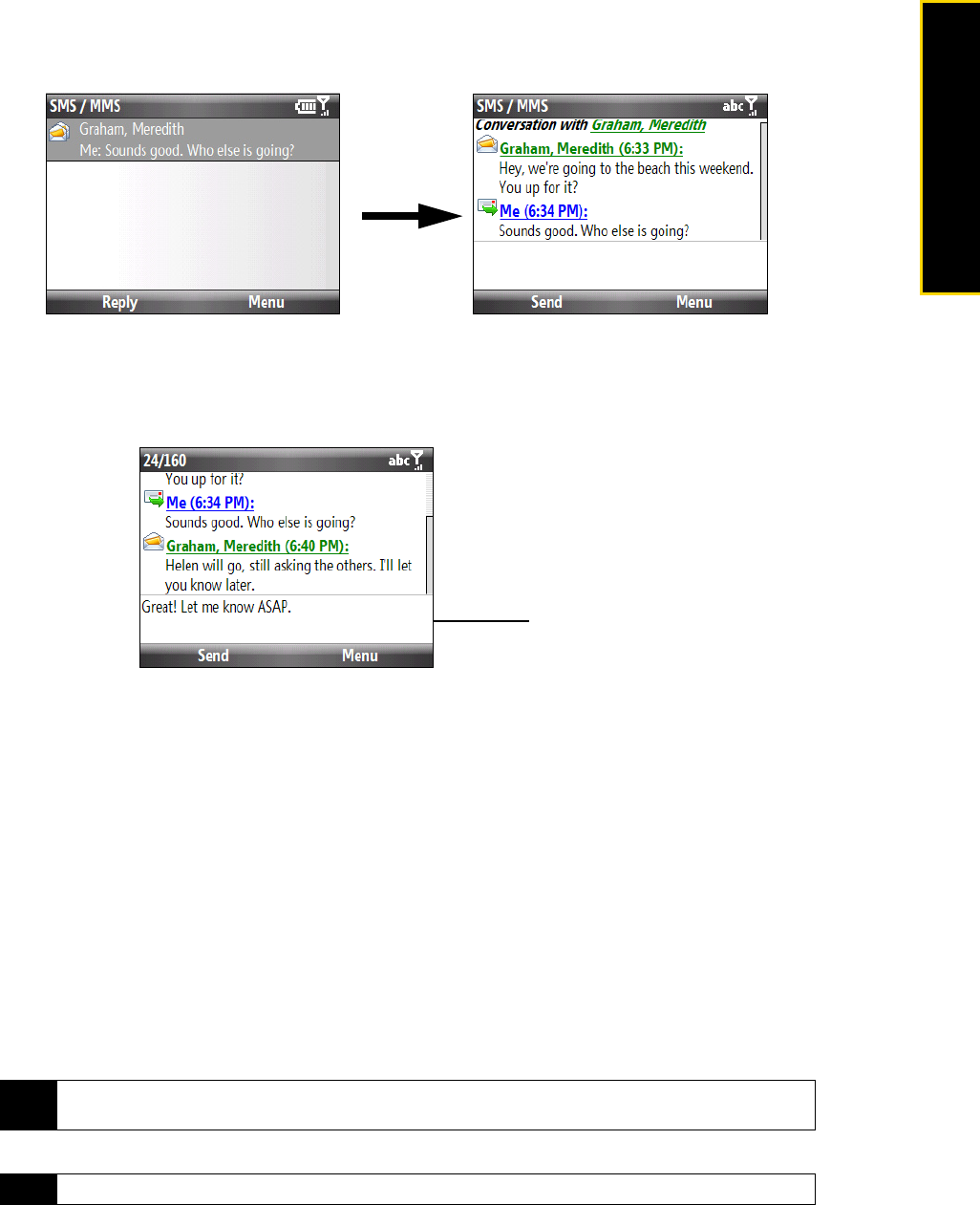
3A. Sprint Service: The Basics 87
Sprint Service
Managing Threaded Text Messages
Text messages that are sent to and received from a contact (or number) are grouped as a single thread in
your inbox. Threaded SMS lets you see exchanged messages (similar to a chat program) with a contact on
the screen.
To reply to a text message:
1. In the SMS / MMS inbox, highlight a message thread and press the
Enter key to open it.
2. At the bottom of the screen, type your reply message and then press
Send (left softkey).
To delete a message in the thread:
1. In the SMS / MMS inbox, highlight a message thread and press the
Enter key to open it.
2. Press the navigation key up or down to select a message in the thread that you want to delete.
3. Press
Menu (right softkey) > Delete.
To delete all messages in a thread:
1. In the SMS / MMS inbox, highlight a message thread.
2. Press
Menu (right softkey) > Delete.
To reply to a text message with an MMS message
You can reply to a text message in a thread using an MMS message.
1. In the SMS / MMS inbox, highlight a message thread and press the
Enter key to open it.
2. Press
Menu (right softkey) > Insert, and then in the menu, select the item you want to insert: Picture/Video,
Audio or Attachment.
3. Press
Send (left softkey).
Tip
Press Menu (right softkey) > Advanced Composer after adding a picture/video, audio, or attachment to
compose an MMS message complete with text, emoticons, media and attachments.
Tip
You can also insert a vCard or vCalendar in your MMS message.
Enter your reply
message here


















