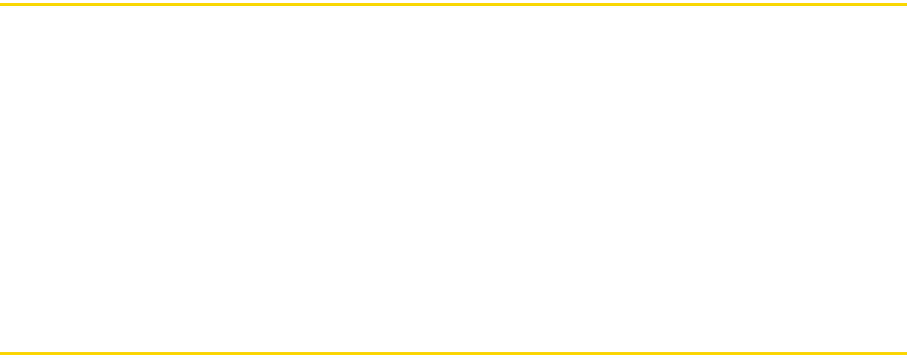
14 2A. Device Basics
Accessories
The product package includes the following items and accessories:
ⅷ AC phone charger
ⅷ USB sync cable
ⅷ Mini-USB stereo headset
ⅷ Battery
ⅷ Multifunction audio cable
ⅷ Getting Started CD
ⅷ Get Started Guide, Basics Guide, Set Up Your Email Guide, and Features Guide
Features of Your Phone
The HTC Snap™ is powerful, easy to use, and reliable, and it offers many features and service options. This
list previews some of those features and provides page numbers where you can find out more:
ⅷ Digital dual-band capability allows you to make and receive calls while on the Nationwide Sprint Network
and to roam on other 1900 and 800 MHz digital networks where Sprint has implemented roaming
agreements (page 90).
ⅷ Access the Internet using your Sprint connection (page 93) from your phone. Additional charges may
apply.
ⅷ SMS Text Messaging (page 85) and Email Messaging (page 113) provide quick and convenient
messaging capabilities.
ⅷ QWERTY keyboard lets you quickly type messages (page 21).
ⅷ Automatic Speech Recognition (ASR) lets you dial phone numbers by speaking a name or a phone
number (page 42).
ⅷ Inner Circle™ keeps all your closest contacts grouped together in one convenient location as well as email
messages from Inner Circle members (page 111).
ⅷ Speed dial lets you dial phone numbers and launch programs with one or two key presses (page 28).
ⅷ HTC Home gives you quick access to various applications and settings that you frequently use on your
phone (page 30).
ⅷ The built-in Calendar offers several personal information management features to help you manage your
busy lifestyle (page 37).
ⅷ The Location setting works in connection with available location-based services (page 68).
ⅷ Bluetooth
®
allows you to connect and use Bluetooth-enabled devices, such as Bluetooth stereo headsets
and printers (page 58).
ⅷ The built-in 2.0 megapixel camera allows you to take photos and capture video clips (page 44).


















