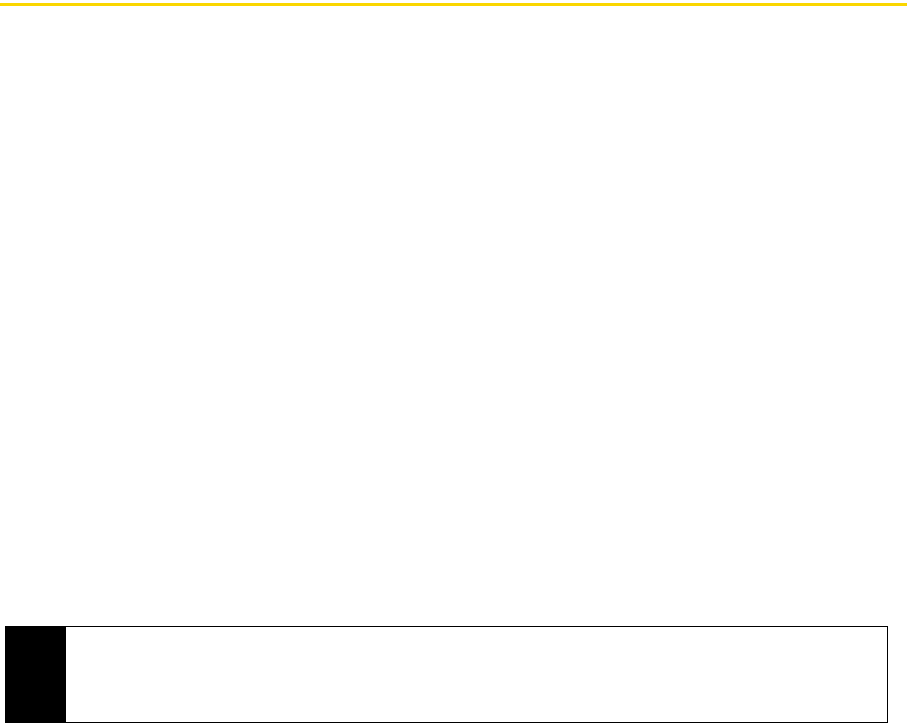
10 2A. Device Basics
Section 2A
Device Basics
ࡗ Your Device (page 11)
ࡗ Accessories (page 14)
ࡗ Features of Your Phone (page 14)
ࡗ Turning Your Device On and Off (page 15)
ࡗ Using Your Phone’s Battery and Charger (page 15)
ࡗ The Home Screen (page 17)
ࡗ Using the Getting Started Application (page 20)
ࡗ Entering Text (page 21)
ࡗ The Phone Screen (page 23)
ࡗ Displaying Your Phone Number (page 24)
ࡗ Making a Call (page 24)
ࡗ Answering a Call (page 25)
ࡗ Ending a Call (page 27)
ࡗ Checking Missed Calls (page 27)
ࡗ Call History (page 27)
ࡗ Speed Dial (page 28)
ࡗ Turning the Phone On and Off (page 29)
Tip
Device Software Upgrades – Updates to your device’s software may become available from time to time. Sprint
will automatically upload critical updates to your device. You can also use the menu to check for and download
updates. Press
Start (left softkey) > All Programs (left softkey) > Settings > Device Management > Firmware
Update
to search for and download available updates.


















