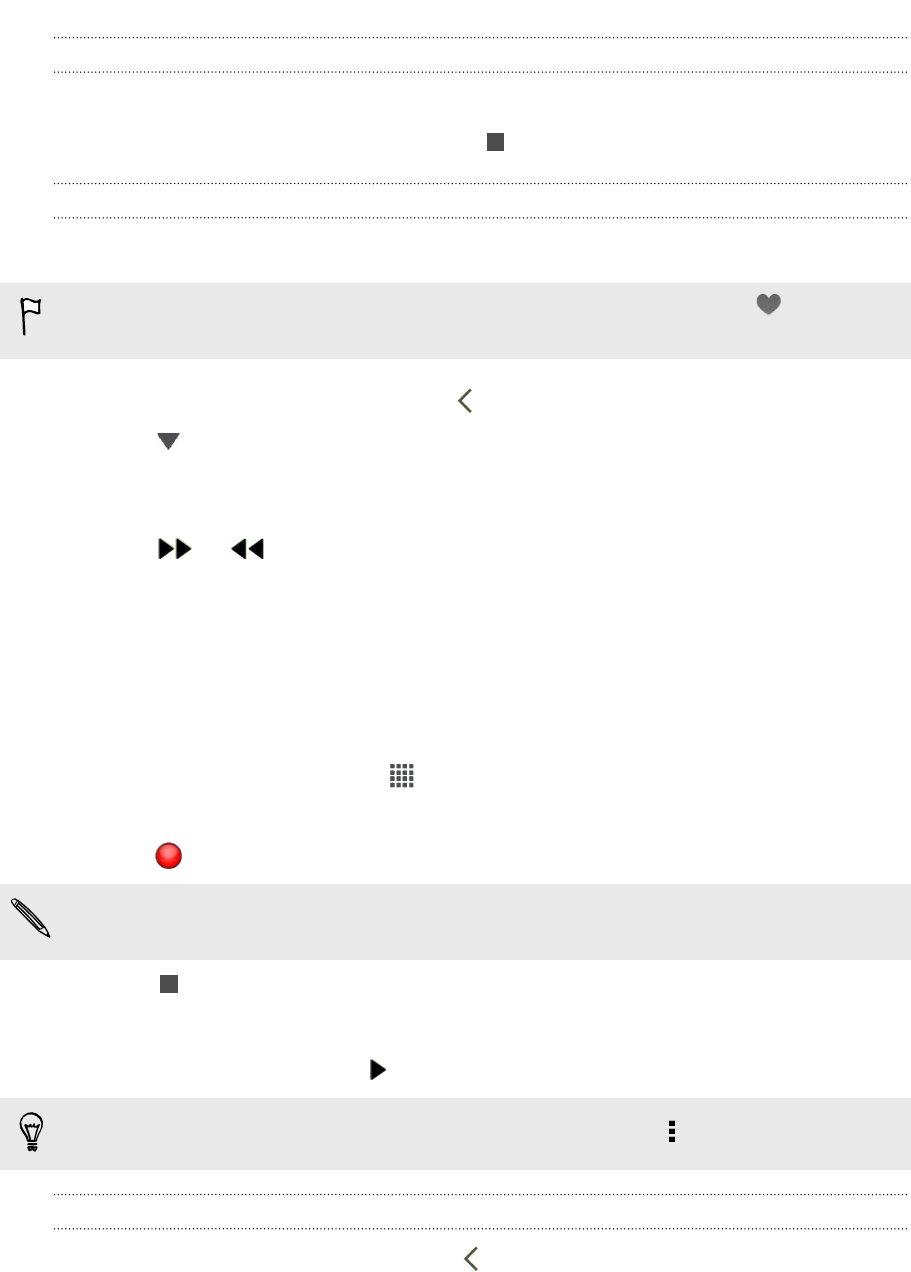
Closing or turning off FM Radio
§ You can use other apps while listening to the radio.
§ To turn off FM Radio completely, tap .
Listening to your favorite stations
Choose your favorite stations and easily switch from one station to another.
While listening to your fave station on the FM Radio main screen, tap to mark it
as a favorite.
1. On the FM Radio main screen, tap .
2. Tap > Favorites.
3. Tap one of the stations on the list. The selected station appears on the main
screen.
4. Tap or to listen to other favorite stations.
Recording voice clips
Use Voice Recorder to capture information during lectures, interviews, or even to
create your own audio log.
1. From the Home screen, tap
> Voice Recorder.
2. Hold the microphone near the sound source.
3. Tap to start recording a voice clip.
Voice Recorder can run in the background while you do other things on HTC
Butterfly, except when you open other apps that also use audio functions.
4. Tap to stop recording.
5. Type a name for the voice clip and tap Save.
To play back the voice clip, tap .
To show options for deleting or renaming the voice clip, tap
.
Managing voice clips
1. On the Voice Recorder screen, tap .
2. Press and hold a voice clip, and then tap an option from the menu. You can
share the selected voice clip, set it as a ringtone, or more.
174 Google Play and other apps


















