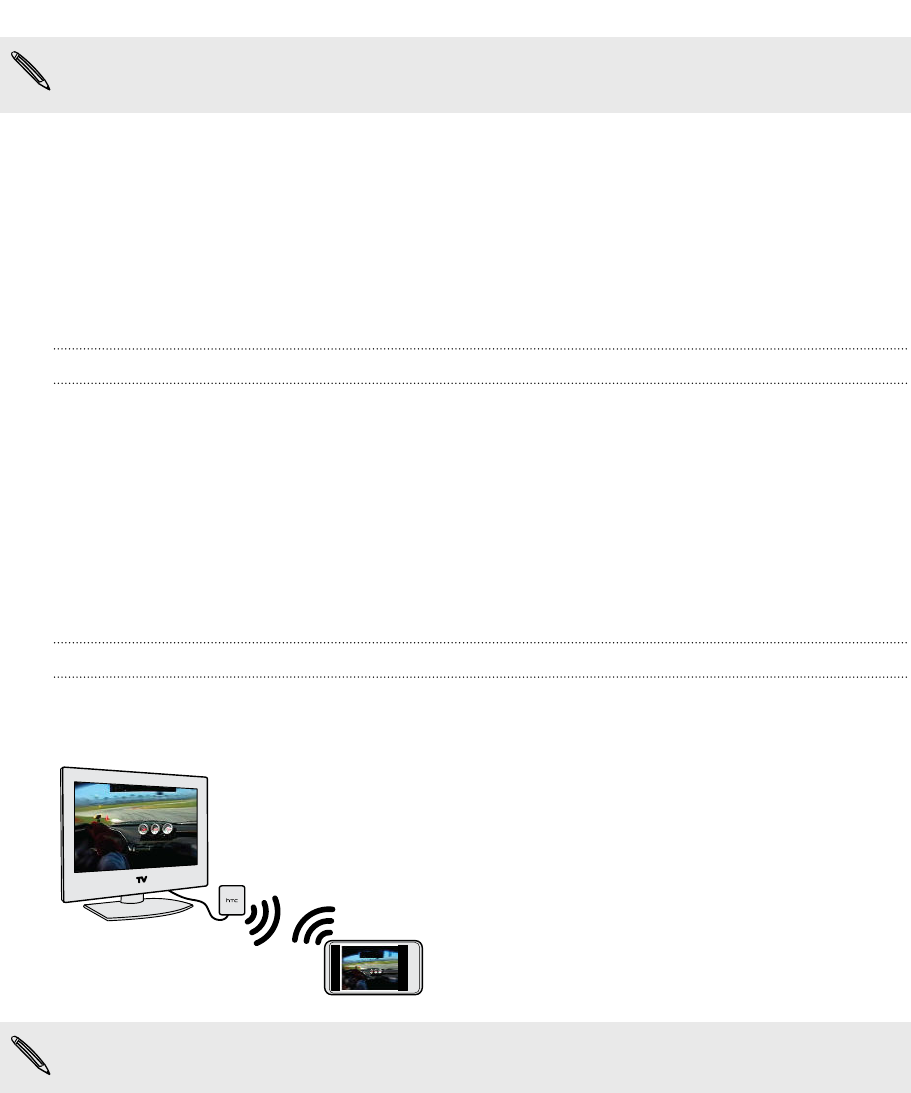
Movie Editor automatically saves your movies so you don't have to worry about
losing any changes you make.
7. Tap Save, and then choose a resolution.
You can share the slideshow from Gallery. Browse for the slideshow, and then tap
Share.
Wireless display
Sharing on a big screen
Share what you're viewing on HTC Butterfly onto a big screen TV.
§ If you have a home theater system that's DLNA
®
compliant, you can share your
photos, videos, movies, and music from HTC Butterfly to your TV through your
home Wi‑Fi network.
§ Don't have a DLNA setup at home? Don't worry. Just purchase the HTC Media
Link HD and hook it up to your HDMI TV. You can then wirelessly share what
you're viewing or listening on HTC Butterfly to your TV.
About HTC Media Link HD
You can plug in HTC Media Link HD to any TV with HDMI port, and use it to display
content wirelessly to your TV.
HTC Media Link HD is sold separately.
Easy to set up and use
With just a three-finger swipe, connect HTC Butterfly to HTC Media Link HD and share
on the big screen.
Multitask with dual-screen display
HTC Media Link HD gives you dual-screen display when you're:
§ Viewing a photo or video in Gallery
§ Playing music in the HTC Music app
91 Photos, videos, and music


















