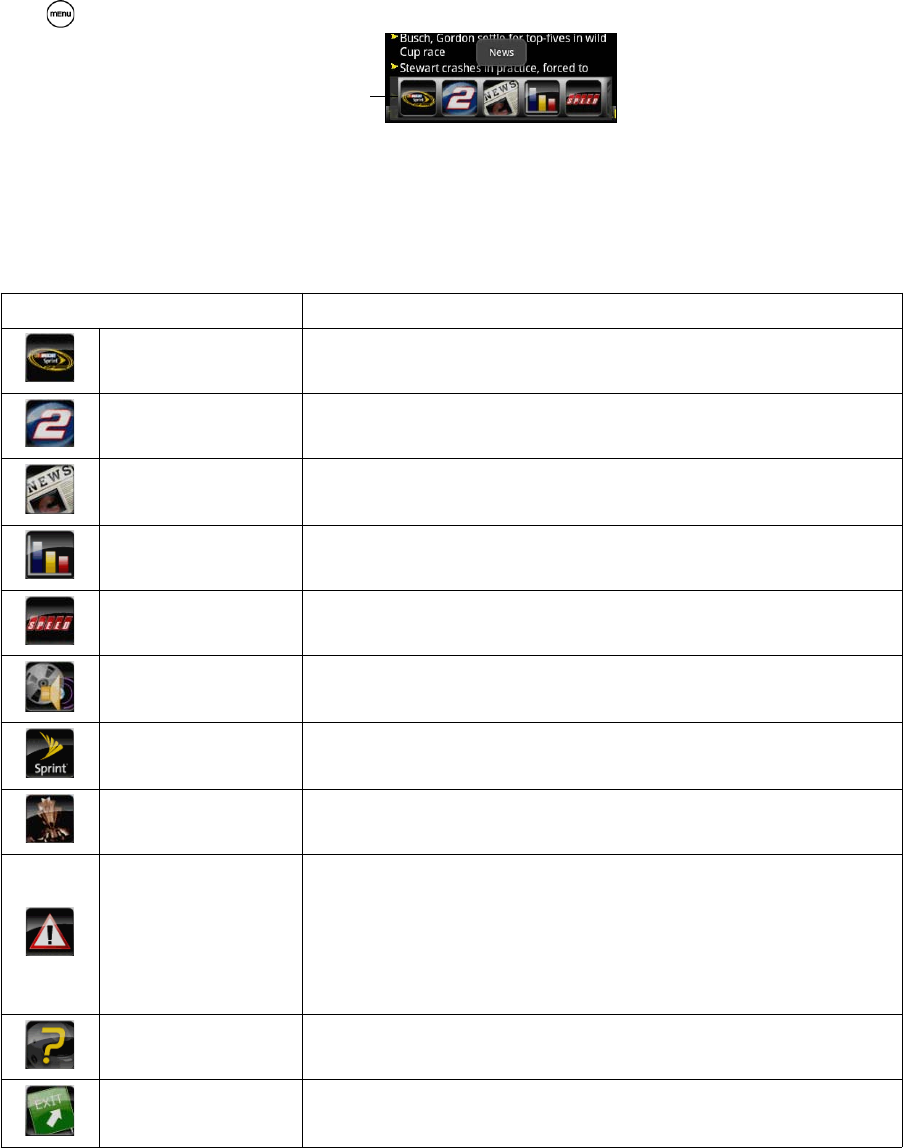
154 3C. Entertainment: TV and Music
The Menu Bar
Press to display the Menu Bar and access more features of the NASCAR Sprint Cup Mobile.
Navigating the Menu Bar
1. Drag your finger left or right across the Menu Bar to scroll through the available feature.
2. Tap an icon to select it and display the corresponding information.
Menu Bar Icons
Icon Description
Home Returns you to the NASCAR Home screen.
My Driver
Displays your favorite driver’s profile, season and race statistics, news
and downloads.
News
Displays current driver and racing news as well editorial and recent
race photos.
Stats & Schedules
Includes race results, point standings, and season statistics. The
NASCAR season schedule is included here as well.
NASCAR on SPEED View live SPEED programming or recorded video.
Audio/Video Gives you access to the most recent NASCAR video and audio clips.
Sprint FanZone
Learn about the latest Sprint promotions, and see the recent winners in
the Sprint All-Star Sweepstakes.
Fantasy View NASCAR Fantasy league-related articles and videos.
Alerts &
Personalization
Allows you to:
ⅷ Change your primary favorite driver
ⅷ Add or delete any of the four secondary favorite drivers
ⅷ Subscribe and unsubscribe to free Sprint Cup SMS text alerts
ⅷ Set your default in-car audio
Help Displays the NASCAR Sprint Cup Mobile Help.
Exit When you want to close the program, select
Exit, and then tap YES.
Menu Bar


















