Important Safety Information
4A. Important Safety Information 171
ⅷ Avoid using your device after a dramatic change in temperature.
When you move your device between environments with very different temperature and/or humidity
ranges, condensation may form on or within the device. To avoid damaging the device, allow sufficient
time for the moisture to evaporate before using the device.
NOTICE: When taking the device from low-temperature conditions into a warmer environment or from
high-temperature conditions into a cooler environment, allow the device to acclimate to room
temperature before turning on power.
ⅷ Avoid pushing objects into product.
Never push objects of any kind into cabinet slots or other openings in the product. Slots and openings
are provided for ventilation. These openings must not be blocked or covered.
ⅷ Avoid placing device near air bags.
Do not place a phone in the area over an air bag or in the air bag deployment area. Store the phone
safely before driving your vehicle.
ⅷ Use only manufacturer-approved mounting accessories.
Do not use the product on an unstable table, cart, stand, tripod, or bracket. Any mounting of the product
should follow the manufacturer’s instructions, and should use a mounting accessory recommended by
the manufacturer.
ⅷ Avoid unstable mounting.
Do not place the product with an unstable base.
ⅷ Use only manufacturer-approved equipment.
This product should be used only with personal computers and options identied as suitable for use
with your equipment.
ⅷ Adjust the volume before using headphones.
Turn down the volume before using headphones or other audio devices.
ⅷ Clean the product.
Unplug the product from the wall outlet before cleaning. Do not use liquid cleaners or aerosol cleaners.
Use a damp cloth for cleaning, but NEVER use water to clean the LCD screen.
ⅷ Keep the product out of reach of small children.
Do not leave your phone and its accessories within the reach of small children or allow them to play
with it. They could hurt themselves or others, or could accidentally damage the phone. Your phone
contains small parts with sharp edges that may cause an injury or which could become detached and
create a choking hazard.
ⅷ Avoid repetitive motion injuries.
To minimise the risk of RSI, when Texting or playing games with your phone:
Ⅲ Do not grip the phone too tightly
Ⅲ Press the buttons lightly
Ⅲ Make use of the special features in the handset which minimise the number of buttons which have to
be pressed, such as message templates and predictive text.
Ⅲ Take lots of breaks to stretch and relax.
ⅷ Be attentive when operating machinery.
Full attention must be given to operating the machinery in order to reduce the risk of an accident.
ⅷ Electrostatic discharge (ESD) may damage the SIM card.
Do not touch the SIM card’s metal connectors.
ⅷ Product produces loud noise.
This phone is capable of producing loud noises which may damage your hearing.
ⅷ Using the product during emergencies.
This phone, like any wireless phone, operates using radio signals, which cannot guarantee connection
in all conditions. Therefore, you must never rely solely on any wireless phone for emergency
communications.


















