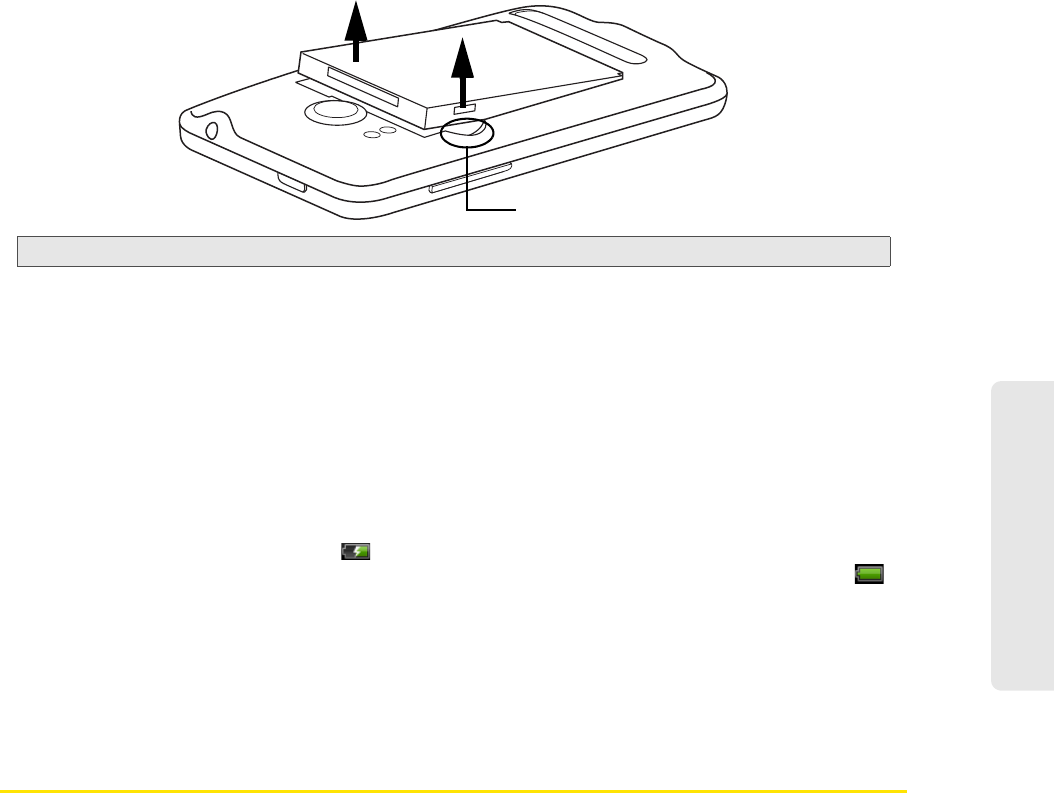
Device Basics
2A. Device Basics 13
Removing the Battery
1. Make sure the power is off so that you don’t lose any stored numbers or messages.
2. Remove the back cover. (See step 1 of “Installing the Battery.”)
3. Lift the battery from the notches on the upper left and right sides of the battery compartment.
Charging the Battery
Keeping track of your battery’s charge is important. If your battery level becomes too low, your device
automatically turns off, and you will lose any information you were just working on.
Always use a Sprint-approved or HTC-approved desktop charger, travel charger, or vehicle power adapter to
charge your battery.
1. Plug the USB connector of the AC adapter into the charger/accessory jack at the bottom of your device.
2. Plug in the AC adapter to an electrical outlet to start charging the battery.
Charging is indicated by a solid amber light in the Notification LED. As the battery is being charged while the
device is on, the charging battery icon ( ) is displayed in the status bar of the Home screen. After the
battery has been fully charged, the Notification LED shows a solid green light and a full battery icon ( )
displays in the status bar of the Home screen.
For more information about Notifications, see “Notification LED” for more details.
With the Sprint-approved Li-Ion battery, you can recharge the battery before it becomes completely run
down.
Getting Around Your Device
There are different ways to navigate around the your device’s Home screen, menus, and application screens.
Tap
When you want to type using the onscreen keyboard, select items onscreen such as application and settings
icons, or press onscreen buttons, simply tap them with your finger.
Press and hold
To open the available options for an item (for example, contact or link in a Web page), simply press and hold
the item.
Swipe or slide
To swipe or slide means to quickly drag your finger vertically or horizontally across the screen.
WARNING: Do not handle a damaged or leaking Li-Ion battery as you can be burned.
Notch


















