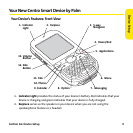2
How to Use This Guide
We know you’re eager to start using your device right away, and the sections of this guide
are designed to help you do just that.
ⅷ Section 1: Setting Up Your Smart Device and Your Computer guides you through the
process of setting up your new Palm Centro™ Smart Device, your Sprint service, and
your computer.
ⅷ Section 2: Getting To Know Your Palm Centro™ Smart Device shows you the basics of your
device and service with quick, easy-to-follow instructions. This section also describes
the features of your device’s phone and shows you how to use Sprint service features
such as voicemail, call waiting, and call forwarding.
ⅷ Section 3: Using Sprint Power Vision and Other Wireless Connections shows you how to use
Sprint Power Vision features, including Web browsing, messaging, and email. It also
describes other types of wireless connections, such as Bluetooth® wireless technology.
ⅷ Section 4: Your Portable Media Device shows you how to use your device’s camera—
including how to use the Sprint Picture Mail
SM
application—and how to transfer and
listen to music files on your device.
ⅷ Section 5: Your Mobile Organizer guides you through the process of using the built-in,
full-featured, Palm OS® by ACCESS organizer, which gives you instant access to your
Contacts, Calendar, Tasks, Memos, Calculator, and more.
ⅷ Section 6: Managing Your Information and Settings describes the tools for managing files
and applications and the preferences that enable you to customize your device.
ⅷ Section 7: Resources answers frequently asked questions and shows you what to do if
something goes wrong. It also includes a helpful glossary of terms.
ⅷ Section 8: Safety and Specifications outlines recommended safety and maintenance
guidelines and displays the technical specifications for your Centro device.