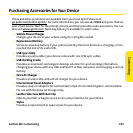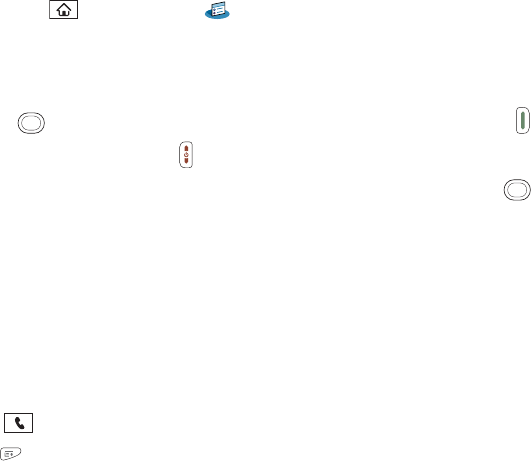
290 Section 6B: Customizing
Locking Your Screen
You can set your device to automatically lock the screen’s touch-sensitive features in
certain situations.
1. Press Applications and select Prefs .
2. Select Keyguard.
3. Check one or both of the following boxes:
Ⅲ Incoming calls received: Disables the screen when the phone rings. You must use
the 5-way to select the onscreen Answer and Ignore buttons, or press Talk
to answer the call or Power/End to ignore the call.
Ⅲ On a call: Disables the screen after you answer a call. You must use the 5-way
to select the onscreen buttons during the call. Use this setting to avoid
accidentally pressing onscreen buttons while you’re holding your device near your
ear to speak.
4. Select Done.
Locking Your Phone (Phone Lock)
You can lock your phone to prevent unauthorized calls and use of other wireless features.
When your phone is locked, you must enter the correct code to unlock it. You can still call
emergency services when your phone is locked, however.
1. Press Phone .
2. Press Menu .
3. Select Options, and then select Phone Lock.
4. (Optional) Select Advanced, enter up to three numbers that you can dial when your
phone is locked, and then select OK. You do not need to enter 911 as one of the three
numbers, because this number is always available.