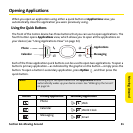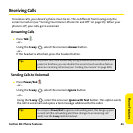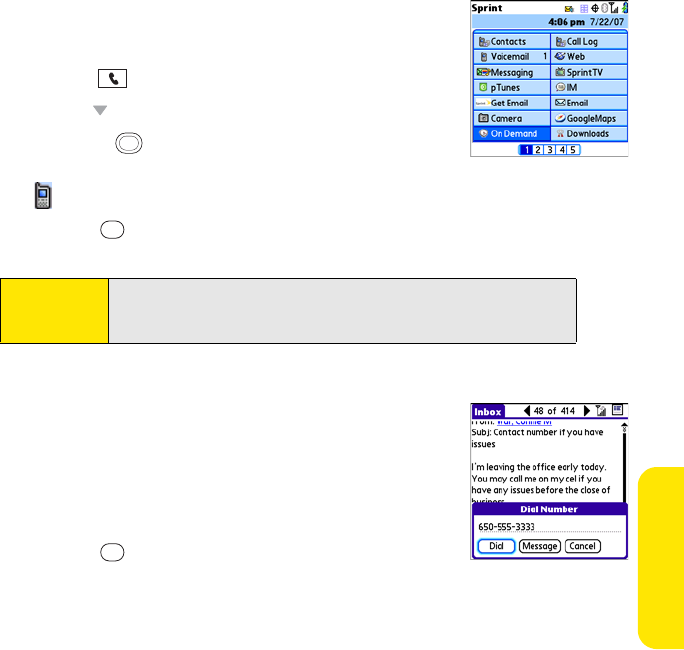
Section 2B: Phone Features 59
Phone Features
Dialing With a Speed-Dial Favorite Button
Your device comes with a few predefined speed-dial favorite
buttons, but you can also create your own favorites. See “Creating a
Speed-Dial Favorite Button” on page 76.
1. Press Phone .
2. Press Down to access your favorite buttons.
3. Use the 5-way to highlight the desired speed-dial
favorite button. (Speed-dial favorite buttons are indicated by
the icon.)
4. Press Center or tap the speed-dial favorite button to dial the number associated
with the selected button.
Dialing From a Web Page or Message
Your device recognizes most phone numbers that appear on Web
pages or in text, email, or Sprint Picture Mail
SM
messages. If you
can’t use the 5-way or stylus to highlight and dial a phone number
on a Web page or in a message, it means that your device doesn’t
recognize the number as a phone number.
1. Select the phone number on the Web page or in the message.
2. Press Center to open the Dial Number dialog box.
3. Select Dial to dial the number.
Tip:
To view more favorite buttons, press Right or Down on the 5-way. If the
highlighted favorite was added from Contacts, press Space to view all
numbers associated with that contact.