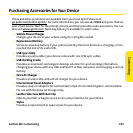Section 6B: Customizing 295
Customizing
Entering Owner Information
You can use Owner Preferences to record information that you want to associate with your
Centro device, such as your name, company name, and home phone number. If you lock
your device (see “Locking Your Device” on page 292), the Owner Preferences information
appears on the screen that requests your password to unlock it, and you must also enter
your password to change the Owner Preferences information.
1. Press Applications and select Prefs .
2. Select Owner.
3. If you assigned a password with the Security application,
select Unlock, enter your password, and then select OK.
4. Enter the text that you want to appear on the Owner
Preferences screen.
5. Select Done.