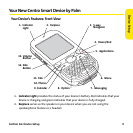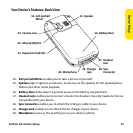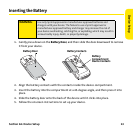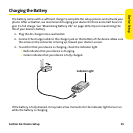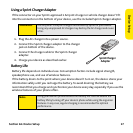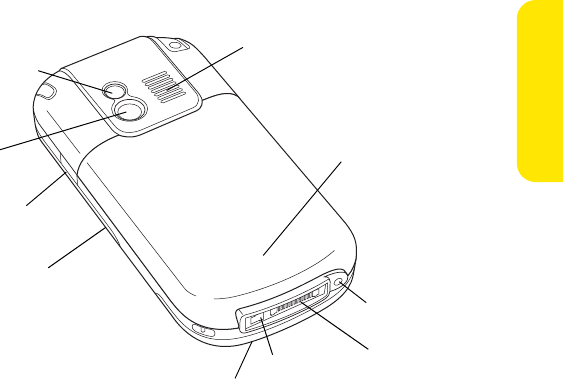
Section 1A: Device Setup 11
Device Setup
Your Device’s Features: Back View
14. Self-portrait Mirror enables you to take a picture of yourself.
15. Speaker plays ringtones and alarms, and serves as the speaker for the speakerphone
feature and other audio playback.
16. Battery Door slides down to provide access to the battery compartment.
17. Headset Jack enables you to connect a hands-free headset. Use only headsets that are
compatible with your device.
18. Sync Connector enables you to attach the USB sync cable to your device.
19. Charger Jack enables you to attach the AC charger to your device.
20. Microphone serves as the mouthpiece on your device’s phone.
23. Camera Lens 16. Battery Door
18. Sync
Connector
14. Self-portrait
Mirror
17. Headset
Jack
20. Microphone
15. Speaker
22. Infrared (IR) Port
21. Expansion Card Slot
19. Charger
Jack