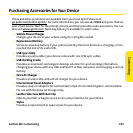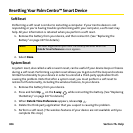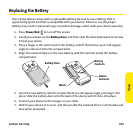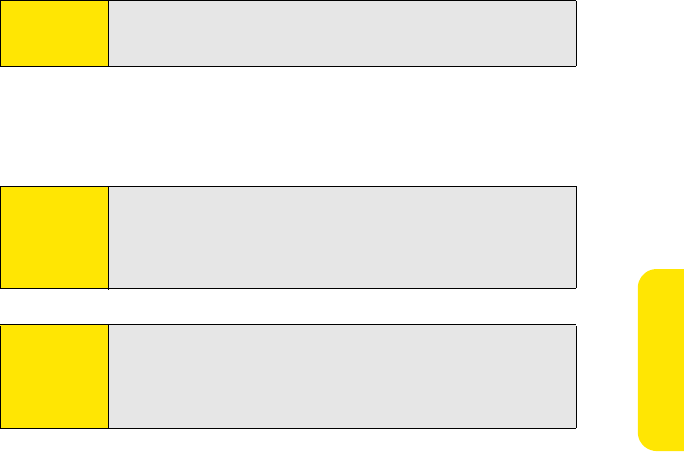
Section 7A: Help 305
Help
Hard Reset
A hard reset erases all information and third-party software on your Centro device. Never
perform a hard reset without first trying a soft reset and a system reset. You can restore
previously synchronized information the next time you synchronize.
A hard reset can tell you if a problem stems from your Centro device or from an application
installed on it. If you do not experience the problem after you perform a hard reset, the
problem is related to software you installed. See “Third-Party Applications” on page 331 for
suggestions on diagnosing third-party software issues.
Note:
Your device might not reestablish a Sprint Power Vision session after a
hard reset. To manually establish a new Sprint Power Vision session,
open the Web browser to access a Web site.
Important:
If you set a password on your device, performing a hard reset reformats
your device (the message “Reformatting in progress” is displayed). This is
a more severe form of a hard reset, which removes all your information
and restores your formats, preferences, and other settings to the factory
default settings.
Note:
Some third-party applications do not create a backup on your computer
when you synchronize. If you perform a hard reset, you may lose data in
these applications and you need to reinstall these applications after the
hard reset. Please contact the developer to find out which information is
backed up during synchronization.