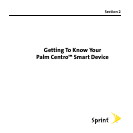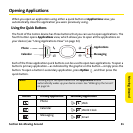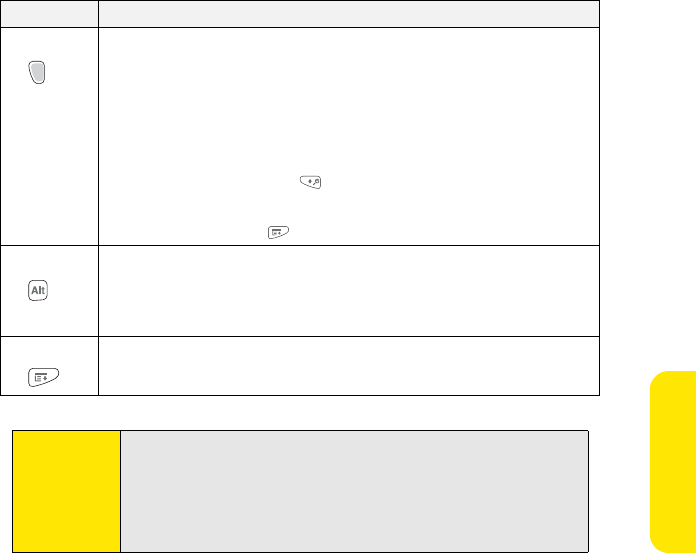
Section 2A: Moving Around 47
Moving Around
Key Function
Option When pressed in conjunction with a second key, gives that key
an alternate function. For example:
ⅷ Option + <any lettered key> enters the symbol or number
displayed at the top of the key.
ⅷ Option + <any quick button> opens a secondary application
(see “Using the Quick Buttons” on page 51).
ⅷ Option + Shift/Find opens the Find feature (see “Using
Find” on page 248).
ⅷ Option + Menu dims the device screen.
Alt When pressed in conjunction with a second key, displays a
variety of alternate characters that can be entered using that
key. See “Entering Other Symbols and Accented Characters” on
page 49 for details.
Menu Opens application menus. See “Selecting Menu Items” on
page 44 for details.
Tip:
The Centro smart device by Palm includes a keyboard backlight that
turns on and off when the screen turns on or off. Press Option + P to
adjust screen and keyboard backlight brightness. You can also set the
backlight to dim or turn off when an active call lasts longer than a
specified period of time. See “Optimizing Power Settings” on page 287
to adjust the automatic shut-off and dimming intervals.