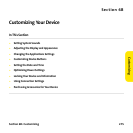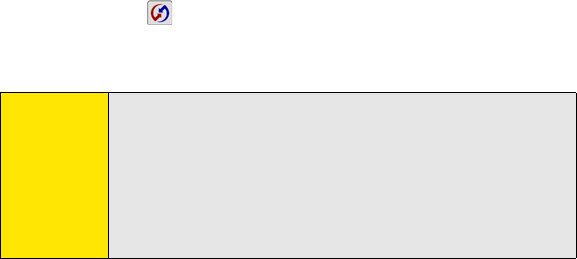
268 Section 6A: Managing Files
9. Select the HotSync icon on your device.
When synchronization is complete, a message appears at the top of your device screen. Be
patient; synchronization may take a few minutes.
Note:
If you use Microsoft Exchange ActiveSync®, your email, contacts, and
calendar information synchronize directly with your company’s
Exchange server. This information synchronizes wirelessly with the
server; it is not updated when you synchronize directly with your
computer. See “Getting Messages From Your Corporate Microsoft
Exchange Server OntoYour Device” on page 138. Your tasks and memos
continue to synchronize with Palm Desktop software or Microsoft
Outlook, depending on which desktop application you use.