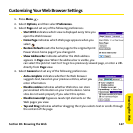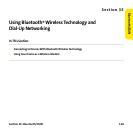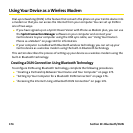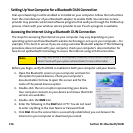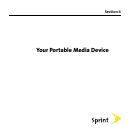174 Section 3E: Bluetooth/DUN
Using Your Device as a Wireless Modem
Dial-up networking (DUN) is the feature that converts the phone on your Centro device into
a modem so that you can access the Internet from your computer. You can set up DUN in
one of two ways:
ⅷ If you have signed up on a Sprint Power Vision with Phone as Modem plan, you can use
the Sprint Connection Manager software on your computer and connect your
Centro device to your computer using the USB sync cable; see “Using Your Device’s
Phone as a Modem” on page 110 for information.
ⅷ If your computer is enabled with Bluetooth wireless technology, you can set up your
Centro device as a wireless modem using the built-in Bluetooth technology.
This section describes the process of setting up your device as a wireless modem using the
built-in Bluetooth technology.
Creating a DUN Connection Using Bluetooth Technology
To configure DUN using Bluetooth technology, complete the following procedures:
ⅷ “Creating a Partnership Between Your Device and Your Computer” on page 175.
ⅷ “Setting Up Your Computer for a Bluetooth DUN Connection” on page 176.
ⅷ “Accessing the Internet Using a Bluetooth DUN Connection” on page 176.