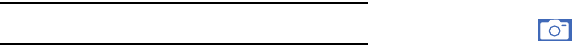
Multimedia 97
Camera and Camcorder Options
Camera Options
The following options are available for the camera:
Note:
The options disappear after a few seconds. Touch the screen to display
the tab, then touch the tab to view these options.
1.
Shooting mode
: allows you to set the following options:
• Single shot
: takes a single photo when the camera key is
pressed.
• Continuous
: takes a series photos by pressing and holding the
Camera key.
• Panorama
: takes a landscape photo by taking an initial photo and
then adding additional images to the file. Slowly move the phone
in any direction and align the green guide box with the viewfinder.
When you have aligned the frame and viewfinder, the camera will
automatically take the next photo.Repeat this step for up to 8
segments.
2.
Scene mode
: selects a camera setting for better image
capture under different lighting environments. Choose from:
None (default), Portrait, Landscape, Night, Sports, Party/
Indoor, Beach/Snow, Sunset, Dawn, Fall colour, Firework,
Candlelight and Backlight.
3.
Flash
: adjusts the camera’s flash. Choose from Off, On, or
Auto flash.
4.
Settings
: displays two types of settings, Camera (first tab)
and General settings (second tab).
Camera settings
:
• Exposure value
: allows you to adjust the exposure.
•Timer
: allows you to set a time delay before the camera takes the
photo (Off, 2 sec, 5 sec, or 10 sec). When you press the Camera
key, the camera takes the photo after the specified time elapses.
• Resolution
: sets the photo resolution to: 2048x1536, 1600x1200,
1280x960, or 320x240.
• White balance
: allows you to set the colour balance from the
following choices: Auto, Cloudy, Fluorescent, Daylight, or
Incandescent.
• Effects
: allows you to change the color tone or apply special
effects to the photo. Options include: Normal, Black and White,
Negative, or Sepia.
• Metering
: allows you to set how the camera measures or meters
the light source: Centre-weighted, Spot, or Matrix.
• Image quality
: allows you to set the image quality to: Superfine,
Fine, or Normal.
• Adjust
: allows you to adjust the Contrast, Saturation and
Sharpness for this photo.


















