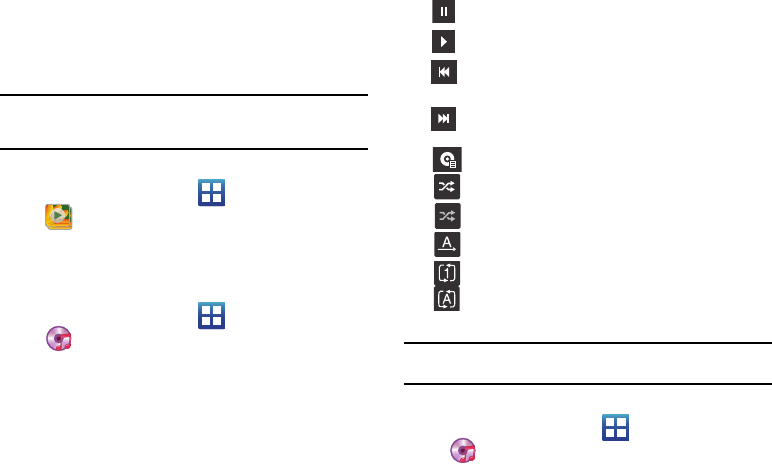
104
The Gallery
The Gallery is where you view photos and play back videos. For
photos, you can also perform basic editing tasks, view a
slideshow, set photos as wallpaper or caller image, and share in a
picture message.
Note:
If the phone displays a memory full message when accessing the
Gallery, open
Files
and remove some of the media files from the folders,
and then open the Gallery.
Opening the Gallery
ᮣ
From the Home screen, tap (
Applications
)
(
Gallery
). For more information, refer to “Camera
Gallery Options” on page 98.
Music
Playing Music
1. From the Home screen, tap (
Applications
)
(
Music
).
2. Tap a tab to select the music category:
Artists
,
Albums
,
Songs
, or
Playlists
.
3. Scroll through the list and tap an entry to begin playback.
4. The following Music Player controls are available:
Note:
The 5.1 channel sound effect works when earphones or sound is
connected through the earphone port only.
Making a Song a Phone Ringtone
1. From the Home screen, tap (
Applications
)
(
Music
).
Pause the song.
Start the song after pausing.
Press and hold to rewind the song. Tap to go to
previous song.
Press and hold to fast-forward the song. Tap to go to
next song.
Plays the entire song list once.
shuffles the current list of songs randomly.
songs play in order and are not shuffled.
Repeat off (plays songs only once).
Repeats the currently playing song.
Replays the current list when the list ends.


















