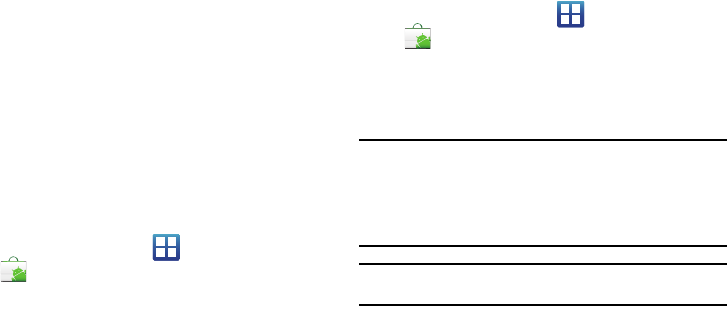
Applications and Development 115
–
Help
: uses the browser to display a searchable Google Mobile Help
screen.
–
Terms, Privacy & Notices
: displays the Terms and Conditions,
Privacy Policy, Legal Notices, and Web History. Select the desired
information from the pop-up menu.
–
About
: displays general information about Google maps such as
Version, Platform, Locale, Total data sent, Total data received, Free
memory, etc.
Market
Android Market provides access to downloadable applications and
games to install on your phone. Android Market also allows you to
provide feedback and comments about an application, or flag an
application that might be incompatible with your phone.
Accessing the Market
1. From the Home screen, tap (
Applications
)
(
Market
).
2. If not already logged in with your Google account, tap
Next
,
Tap
Sign in
and enter your Google account information.
3. Tap
Accept
to agree to the Android Market terms of service.
Downloading a New Google Application
Android Market provides several ways to find applications. The
home page provides a list of applications (Apps) by category, a list
of games, a link to search, and a link to My apps (applications
already downloaded to your phone).
1. From the Home screen, tap (
Applications
)
(
Market
).
2. Browse through the categories, find an application you're
interested in, and tap the name to view the description.
3. Tap
Install
.
Important!:
If the selected application requires access to data or control of a
function on your phone, Market displays the information the
application will access.
To uch
OK
if you agree to the conditions of the application. Once
you touch
OK
you are responsible for using this application on the
phone and the amount of data it uses. Use with caution.
Note:
Use caution with applications that request access to any personal data,
functions, or significant amounts of data usage times.
4. If prompted, follow the on-screen instructions to pay for the
application.
5. Check the progress of the current download by opening the
Notifications panel.


















