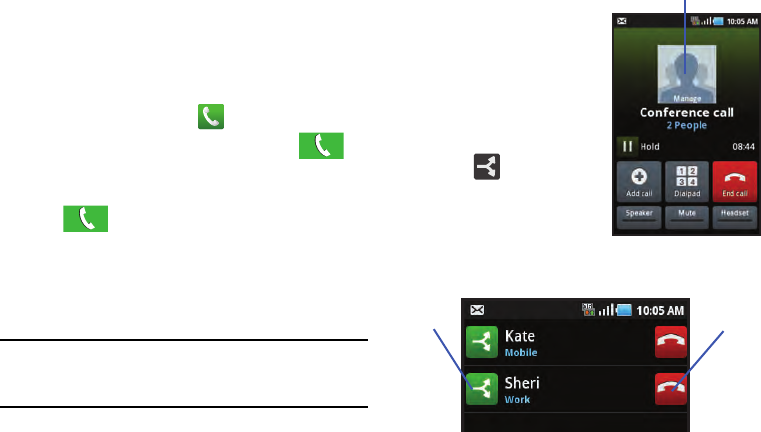
Call Functions 49
Multi-Party calls
Making a Multi-Party Call
A multi-party call is a network service that allows up to six people
to participate in a multi-party or conference call.
For further details about subscribing to this service, contact
T-Mobile customer service.
Setting up a Multi-Party Call
1. From the Home screen, tap .
2. Dial the number for the first participant and tap .
Wait for the call to be answered.
3. Tap
Add call
, enter the second phone number and
tap . The first caller is placed on hold.
4. Wait for the second caller to answer the incoming call and
tap
Merge calls
. The two calls are now joined into a
multi-party call and display in the order in which they were
called.
Important!:
A maximum of two callers can be joined to a single multi-party line
at a time. Additional callers will participate in a new Multiparty
session and held in conjunction with the previous multiparty call.
You can swap or place each multi-party call on hold.
Having a Private Conversation With One Participant
When you have two or more
participants in a multi-party
session, it might be necessary to
place those participants on hold
so that a private conversation
can be held with a single caller.
While you are in a multi-party
call:
1. Ta p
Manage
.
2. Tap adjacent to the
participants you would
like to split from the
current call. The list
displays the callers in the order they were dialed.
Manage a Call
Split call End call


















