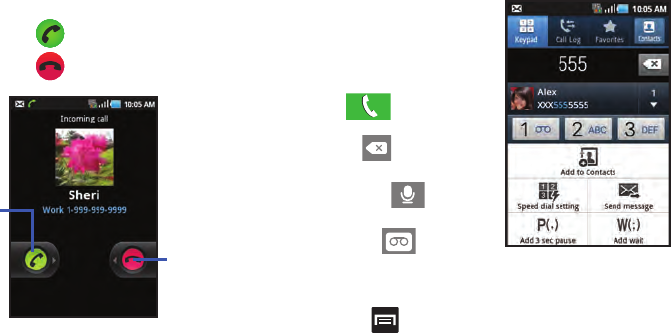
Call Functions 43
Answering a Call
When somebody calls you, the phone rings and displays the
incoming call image.
The caller's phone number, picture, or name if stored in Contacts
List, displays.
ᮣ
At the incoming call screen:
•
Touch and slide
to the right to answer the call.
•
Touch and slide
to the left to reject the call.
Pressing the Volume down button mutes the ringer.
If the incoming call is from a number stored in your Contacts, the
contact’s name is displayed. You may also see the caller’s phone
number, if available. For more information, refer to “Contacts” on
page 67.
Dialing Options
When you enter numbers on the
Keypad, you will see three
on-screen options.
From the keypad screen, use
one of the following options:
•
Call
( ) to call the entered
number.
•
Delete
( ) to delete digits
from the current number.
•
Voice Dialer
( ) to launch
the voice recognition application.
•
Voice Mail
( ) to access
your Voice Mail service.
To view additional dialing options:
ᮣ
Tap and select on of the following:
• Add to Contacts
to add the current number to either a new or
existing Contacts entry.
Touch and slide
right to answer
the call
Touch and slide
left to reject
the call


















