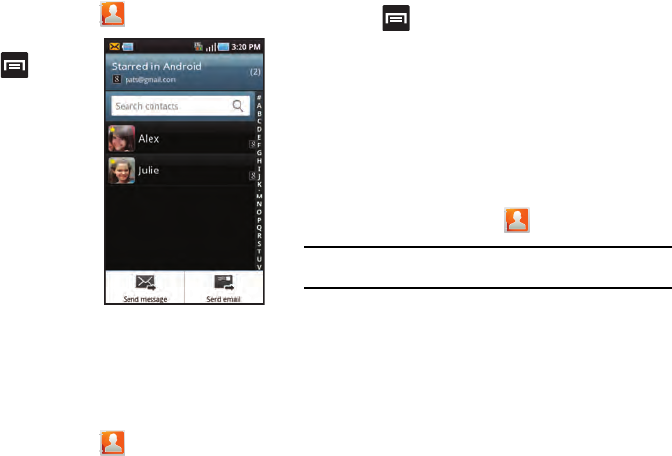
82
Sending a Message to a Group
1. From the Home screen, tap
Groups
tab.
2. Tap an existing group,
and press and then
tap
Send message
.
3. Select the recipients of
the new message
(indicated by a green
checkmark). If an entry
contains multiple phone
numbers, each must be
selected individually.
4. Tap
Add
.
5. Type your message, and
tap
Send
.
The History Tab
The History tab is a list of the phone numbers of calls that have
been received, missed, and returned. For more information, refer
to “Call Log Tab” on page 51.
1. From the Home screen, tap .
2. Tap the
History
tab.
3. Press . The following options are available:
• Delete
: allows you to delete calls or messages from History.
Select a call or message and tap
Delete
.
•View by
: allows you to select the type of displayed calls,
messages, or emails. Selections are: Call, Message, Email,
Facebook, MySpace, Twitter, or Select all. Tap the items you want
to display then tap
Done
.
The Updates Tab
From the Updates tab you can view updated contact information
that was synchronized with Facebook, Myspace, or Twitter.
1. From the Home screen, tap .
Note:
You must log in to an SNS account (Facebook, Myspace or Twitter)
before you can view the Updates.
2. Tap the
Updates
tab. The updates display.


















