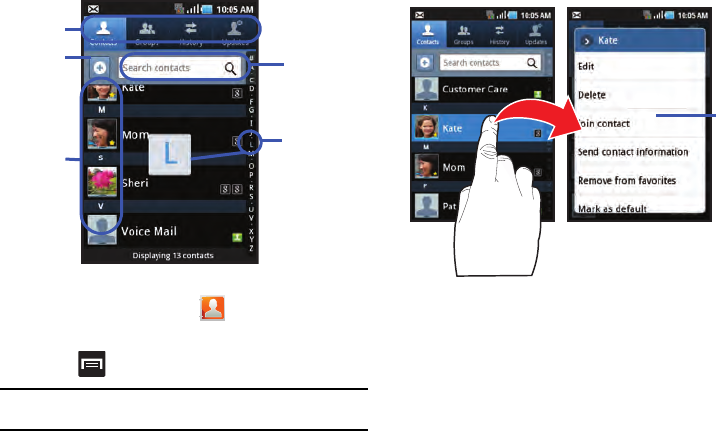
70
Editing Contact Information
1. From the Home screen, tap .
2. Tap a contact name from the list.
3. Press and select
Edit
.
Note:
You can also access an entry’s context menu by touching and holding
an entry then tapping
Edit
.
4. Edit the contact information then tap
Save
.
Search
Contacts
Tabs
Tabbed
Navigation
Create
Contact
Contacts
field
Context
Menu


















