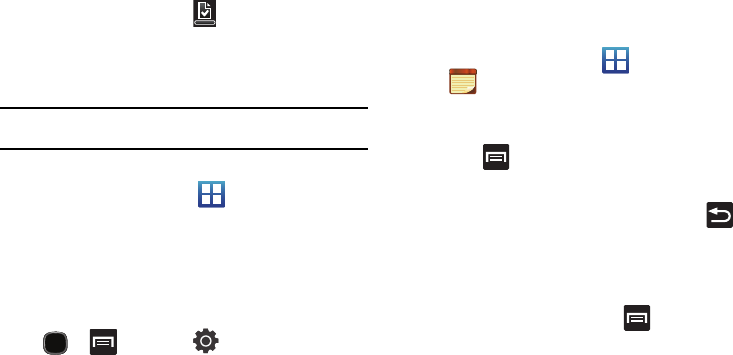
116
6.
After the item is downloaded and installed on your phone,
the content download icon appears in the notification
area of the status bar.
The newly downloaded application displays on the Home screen
or other selected panel.
Note:
A data plan is required to use this feature. Charges may apply. Please
contact your service provider for further details.
Launching an Installed Google Application
1. From the Home screen, tap (
Applications
).
2. Tap the newly installed application. This application is
typically located on the last Applications page.
Unknown sources
This feature allows the installation of non-Market applications and
is typically used for Android application development.
Press and then tap (
Settings
)
Applications
Unknown sources
.
A green check mark indicates that apps can be downloaded from
sources other than Android Market.
Memo
This feature allows you to create memos that can be retrieved at a
later time.
1. From the Home screen, tap (
Applications
)
(
Memo
).
2. Tap
Create memo
.
– or –
Press and then tap
Create
.
3. Compose the memo and touch
Save
.
4.
Before you save your new memo, you can also press and
adjust the memo’s background color.
For more information, refer to “Text Input Methods” on page 55.
Memo options
While viewing the list of Memos, press and select one of the
following options:
•
Create
:
allows you to create a memo.
•
Maximize
: maximizes the amount of the memo displayed on the
phone’s screen.
•
Delete
: allows you to delete one or more memos.
•
Search
: allows you to search within the current set of memos.


















