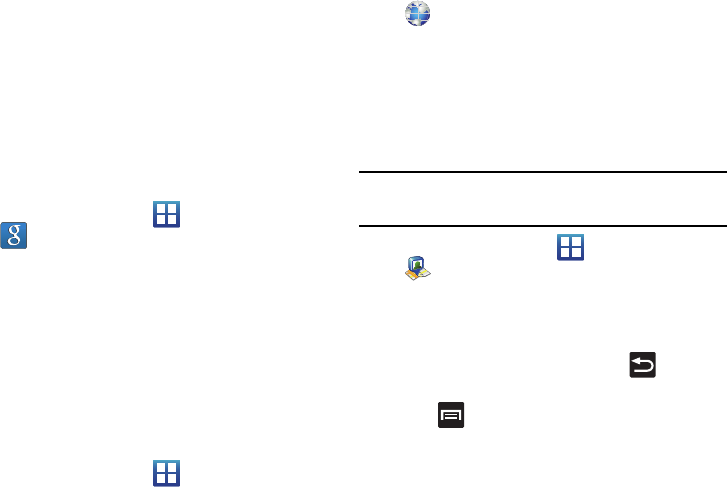
112
Gmail
Gmail (Google Mail) is a web-based email service. Gmail is
configured when you first set up your phone. Depending on your
synchronization settings, Gmail can automatically synchronize
with your Gmail account on the web.
For more information, refer to “Using Gmail” on page 93.
Google Search
Google Search is a web-based search engine that uses text-based
queries to search for content on web pages.
ᮣ
From the Home screen, tap (
Applications
)
(
Google Search
) and enter the search text.
– or –
Touch the microphone on the Google Search bar and say
the search information. For more information, refer to
“Search Key” on page 23. For more information, refer to
“Using Google Search” on page 23.
Internet
Opens the browser to start surfing the web. The browser is fully
optimized and provides advanced functionality to enhance the Internet
browsing feature on your phone.
ᮣ
From the Home screen, tap (
Applications
)
(
Internet
).
For more information, refer to “Internet” on page 124.
Latitude
Google Latitude allows you and your friends share locations and
status messages with each other. It also lets you send instant
messages and emails, make phone calls, and get directions to
your friends’ locations.
Important!:
You must sign in to your Google account, enable Wi-Fi, and enable
the Location feature before you can use this application. For more
information, refer to “Wi-Fi settings” on page 140.
1. From the Home screen, tap (
Applications
)
(
Latitude
).
2. If GPS or Wi-Fi are currently disabled, tap
Settings
Location and security and tap Use wireless networks
and Use GPS satellites to turn these functions on
(indicated by a green check mark). Press to return to
the previous screen.
3. Press and tap
Settings
to
configure your location.
reporting and history. The following options are available:
• Detect your location
to use your GPS to detect your current
location and update it on your map.


















