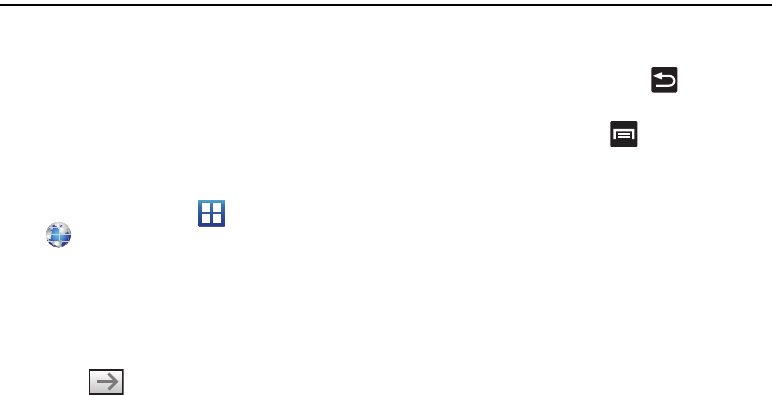
124
Section 10: Connections
Your phone is equipped with features that allow you to quickly
connect to the web.
Internet
Your phone is equipped with an Internet browser to navigate the
mobile web. This section explains how to navigate the browser
and use the basic features.
Accessing the Internet
To access the Browser:
ᮣ
From the Home screen, tap (
Applications
)
(
Internet
).
Entering a URL
You can access a website quickly by entering the URL. Websites
are optimized for viewing on your phone.
To enter a URL and go to a particular website:
ᮣ
Tap the URL field at the top of the screen, enter the URL
and tap .
Navigating with the Browser
1. To select an item, touch an entry.
2. To scroll around on a website, sweep the screen with your
finger in a vertical or horizontal motion.
3. To return to the previous page, press .
Browser Options
1. With a web page open, press to access the following
options:
• New window
: displays a new window so you can browse multiple
URLs. For more information, refer to
“Adding and Deleting
Windows”
on page 125.
•Windows
: displays a list of the windows you have open.
•Refresh
: reloads the current page.
• Forward
: forwards the browser to another web page.
• Add bookmark
: allows you to add a URL to your bookmark list.
•More
: displays the following additional options:
–
Add shortcut to Home
: adds a shortcut to your web2go homepage
on your phone’s Home screen.
–
Add RSS feeds
: adds RSS feeds to your browser.
–
Find on page
: allows you to search in the current page.
–
Page info
: displays information about the selected page.


















