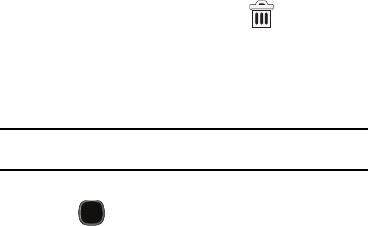
38
2.
Drag the folder over the
Remove
tab ( ) and release it.
Managing Wallpapers
Wallpapers (screen background images) can be chosen from
Gallery images (user taken), Live wallpapers (animated
backgrounds), or Wallpaper gallery (default phone wallpapers).
Note:
The use of animated Live wallpapers will require additional battery
power.
To change the current wallpaper:
1. Press to go to the Home screen.
2. Touch and hold an empty area of the screen.
3. From the
Add to Home screen
window tap
Wallpapers
.
4. Select a Wallpaper:
•
Tap
Gallery
to select from a user image stored in the camera
image gallery, crop the image, and tap
Save
.
•
Tap
Live wallpapers
to select from a list of animated
backgrounds, once done tap
Set wallpaper
.
•
Tap
Wallpaper gallery,
scroll through the images, tap a wallpaper
image, then tap
Set wallpaper
.


















