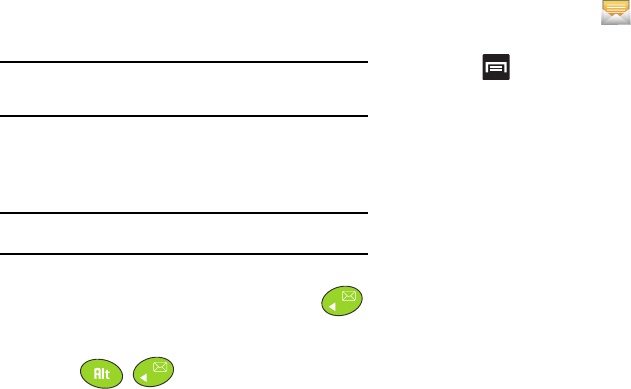
84
3.
If adding a recipient from either Recent, Contacts, or Group,
touch the contact to place a checkmark then tap
Add
. The
contact displays in the recipient field.
Note:
For the Group option, if the number of recipients is less than 10, all
members in the group are added. Delete any unnecessary members in
the list by selecting the trash can icon and deleting unwanted entries.
4. Tap the
Tap to compose
field and enter a message. For
more information, refer to “Text Input Methods” on page 55.
5. Review your message and tap
Send.
Note:
If you exit a message before you touch Send, the message is
automatically saved in Drafts.
Messaging Key
When using the QWERTY keyboard, the left/messaging key
provides you with quick access to messaging functionality without
having to go into Applications menu.
ᮣ
Press to access the messaging function.
Message Options
1. From the Home screen, tap
(
Messaging
).
2. Tap a message to open it.
3. Press to display messaging options:
• View contact
: reveals the current Contact’s overview screen.
• Add/Remove subject
: inserts or deletes a Subject field in your
message.
• Attach
: allows you to attach the following:
–
Slideshow
: allows you to create up to a 10 page slideshow to
attach to the message.
–
Pictures:
allows you to choose an existing picture file and
add it to
your message. When you have selected the desired file, you can
attach it.
–
Videos
: allows you to choose an existing video file and
add it to your
message.When you have selected the desired ile, you can attach
it.
–
Audio
: allows you to choose an existing audio ile and add it to
your message by tapping
OK
.
–
Capture picture
: allows you to temporarily exit the message, take a
photo with phone’s camera, then add it to your message by tapping
Save
.
–
Capture video
: allows you to temporarily exit the message, record
a video clip using the phone’s video camera, then add it to your
message by tapping
Save
.


















