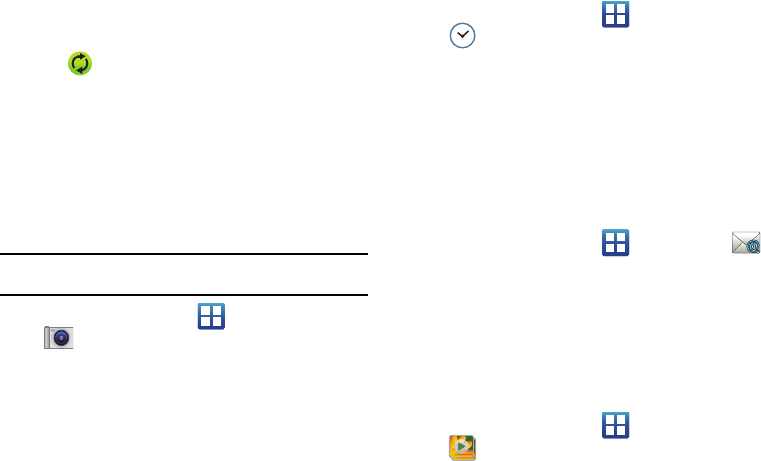
Applications and Development 111
2.
Locate the account containing the events you wish to
synchronize.
3. Tap within the adjacent account field to reveal the
account’s synchronization settings screen.
4. Tap
Sync Calendar
to activate the synchronization of
calendar events between your device and the remote
server. A green checkmark indicates the feature is enabled.
Camera
Use your 3.0 megapixel camera feature to produce photos in a JPEG
format.
Note:
An SD card must be inserted before the Camera will take and store
photos.
ᮣ
From the Home screen, tap (
Applications
)
(
Camera
).
For more information, refer to “Using the Camera” on page 96.
Clock
Here you can set alarms, configure and view the World clock, use
a stopwatch, or set a timer. The applications display in a tabular
format and are quickly accessed with the touch of a finger. For
more information, refer to “Clock” on page 138.
ᮣ
From the Home screen, tap (
Applications
)
(
Clock
).
Contacts
The default storage location for saving phone numbers to your
Contacts List is your phone’s built-in memory.
For more information, refer to “Contacts List” on page 67.
Email
Email enables you to review and create email using most email
services. The device alerts you when you receive an email
message.
ᮣ
From the Home screen, tap (
Applications
)
(
Email
).
For more information, refer to “Email” on page 88.
Gallery
The Gallery is where you view photos and play back videos. For
photos, you can also perform basic editing tasks, view a
slideshow, set photos as wallpaper or caller image, and share as a
picture message.
ᮣ
From the Home screen, tap (
Applications
)
(
Gallery
).
For more information, refer to “The Gallery” on page 104.


















