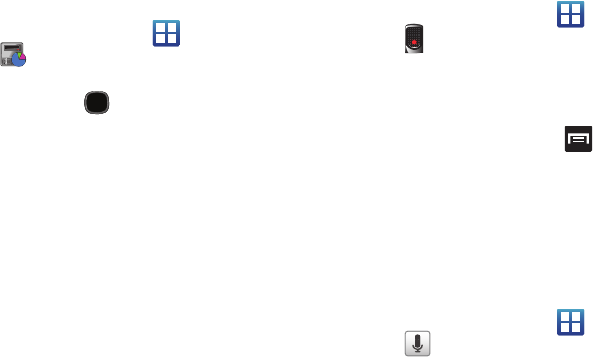
Applications and Development 121
applications that are active but minimized. The Task Manager lets you
see which applications are active in the background and lets you
choose which applications are left running and which are closed.
Shutting Down Applications
ᮣ
From the Home screen, tap (
Applications
)
(
Task Manager
).
– or –
Press and hold then tap
Task manager
. This screen
contains the following tabs:
• Active applications
display those currently active applications
running on your phone.
• Package
displays any installed packages or applications from the
Market that are taking up memory space. Tap
Uninstall
to remove
them from your phone.
•RAM
, displays the amount of RAM (Random Access Memory)
currently being used and allows you to
Clear Memory
.
•Summary
displays a visual graph indicating the available and
used space within the
internal Program
storage location and
External SD card.
•Help
provides additional battery saving techniques.
5. From the
Active applications
tab, tap
End
to close selected
applications or tap
End all
to close all background running
applications.
Voice Recorder
The Voice Recorder allows you to record an audio file for later
playback. You can also send it as a message.
1. From the Home screen, tap (
Applications
)
(
Voice Recorder
).
2. Tap the
Record
icon to record an audio file.
3. Tap
Stop
to stop recording. The file automatically saves to
the Voice list.
4. To share this audio file, press ,tap
Share
and select a
delivery method: Bluetooth, Email, Gmail or Messaging.
Voice Search
The Voice Search feature is a voice-activated application that
allows you to speak search terms that the phone uses to perform a
Google search.
For more information, refer to “Using Additional Voice Search
Functions” on page 24.
1. From the Home screen, tap (
Applications
)
(
Voice Search
).


















