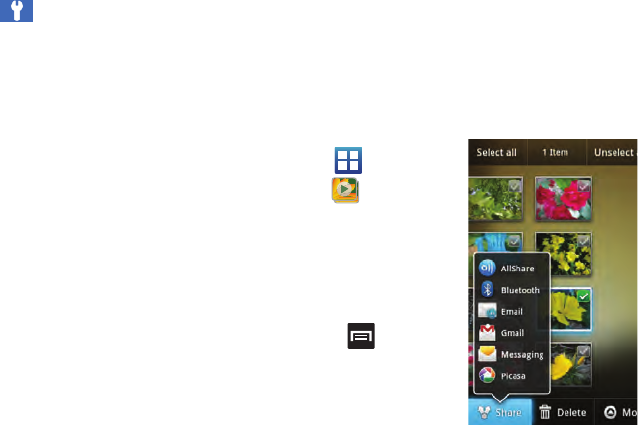
98
General settings
:
• Guidelines
: displays alignment and framing guidelines to help
compose your photos.
• Review
: displays the photo for review. Selections are: Off, 2 sec,
or On.
•GPS
: records GPS information onto the image file.
• Shutter sound
: allows you to select whether a tone is played
when the camera’s takes a photo. Sound selections are Sound 1
or Off.
• Reset
: resets the camera settings to the default settings.
5.
Camera / Camcorder Mode
: allows you to switch between
Camera and Camcorder mode. Once you change the mode,
the corresponding indicator appears at the top left of the
display.
6.
Camera button
: takes a photo when pressed.
7.
Quick view
: displays the photo for quick viewing.
Picture Viewer Options
While viewing a photo you have just taken, the following options
are available.
•Share
: allows you to share a picture using AllShare, Bluetooth,
Email, Gmail, Messaging, or Picasa.
• Set as
: sets the photo as a Contact icon, Home screen Wallpaper,
or Lock screen Wallpaper.
• Delete
: deletes this photo.
Camera Gallery Options
The Gallery is where you can access the Gallery of stored camera
images.
1. From the Home screen,
tap (
Applications
)
(
Gallery
).
2. Select a folder location
(e.g.
Camera
) and select
an image by tapping it
once to place a green
check mark on the file.
3. Press from this
main Gallery screen to
reveal gallery-specific
options
Share
,
Delete
,
and
More
.


















