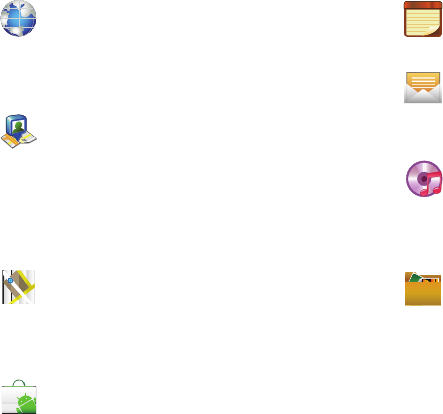
32
Internet
Open the browser to start surfing the web. The browser is
fully optimized and comes with advanced functionality to
enhance the Internet browsing feature on your phone.
For more information, refer to “Internet” on page 124.
Latitude
Lets you see your friends’ locations and share yours
with them. The application also lets you see your
friends’ locations on a map or in a list. It also lets you
send instant messages and emails, make phone calls, and
get directions to your friends’ locations.
For more information, refer to “Latitude” on page 112.
Maps
Launches a Web-based dynamic map that helps you find
local businesses, locate friends, view maps and get driving
directions. For more information, refer to “Maps” on
page 113.
Market
Allows you to find and download free and for-purchase
applications on Android Market. For more information,
refer to “Downloading a New Google Application” on
page 115.
Memo
Creates new text memos. For more information, refer to
“Memo” on page 116.
Messaging
Provides access to text and multimedia messaging (SMS
and MMS). For more information, refer to “Creating and
Sending Messages” on page 83.
Music
Launches the built-in Music Player that allows you
to play music files that you have stored on your
microSD card. You can also create playlists. For more
information, refer to “Music” on page 117.
My Files
Lets you view supported image files and text files on your
microSD card. Organize and store data, images, and more
in your own personal file folders. Files are stored to the
memory card in separate (user defined) folders.
For more information, refer to “My files” on page 103.


















