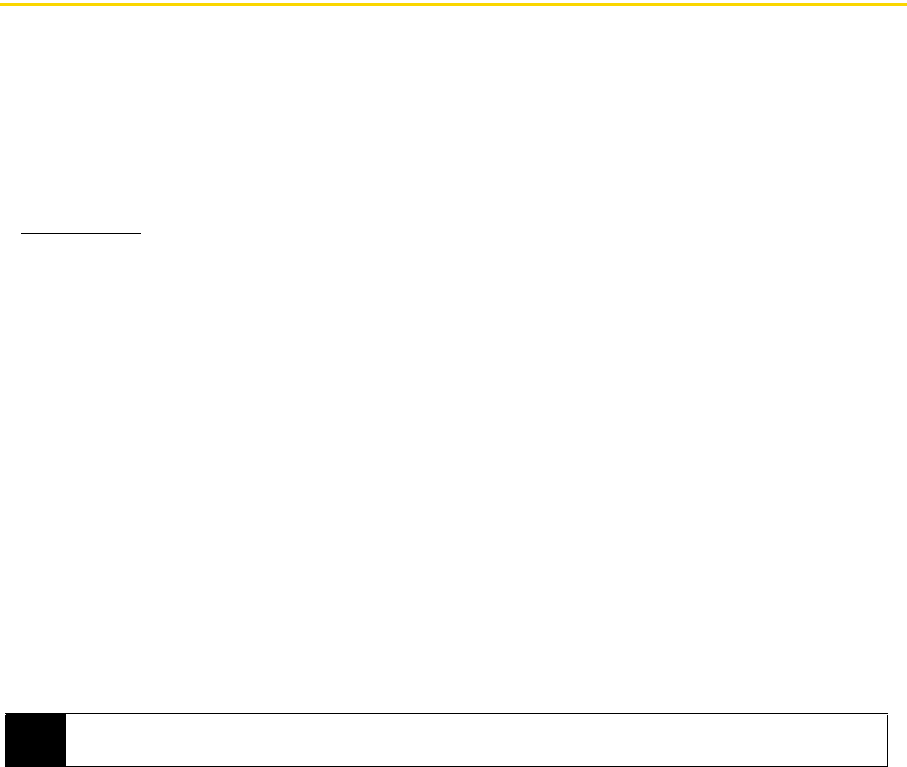
148 Section 3B. Web and Data Services
ⅷ Configure Wireless Networks screen. Slide to the Settings tab, and then tap Menu > All Settings > Connections >
Wi-Fi
and then tap the Wireless Networks button. This screen displays all available Wi-Fi networks in range.
Ⅲ Tap a wireless network in the list to view or change its connection settings.
Ⅲ To manually add a new wireless network, if available, tap Add New and enter or select the required
information in the subsequent screens.
Ⅲ To connect to a wireless network in the list, touch and hold the desired network, and then tap Connect.
Saving Battery Power While Using Wi-Fi
Using Wi-Fi quickly consumes battery power. Turn off Wi-Fi when not in use. You can also enable power
saving settings.
1. Slide to the Settings tab, and then tap Wireless controls > Wi-Fi > Advanced > Power Mode tab.
2. Move the Power Save Mode slider to a position that optimizes performance with the least power
consumption.
For example, move the slider to the left (
Best Performance) to have the optimal wireless network
performance; move to the right (Best Battery) to obtain the maximum battery usage.
Getting Started With Data Services
Sprint enhances data services with increased broadband speed, and gives you clearer, high-quality visuals
and sound when you preview videos and music online. It also offers you exciting services such as Sprint TV,
the Sprint Music Store, and YouTube. (For more information about Sprint TV, the Sprint Music Store, and
YouTube, see “Entertainment: TV and Music” on page 176.)
Data Services
Here is a brief list of the data services available for your device. For more information, please visit us online
at
www.sprint.com.
Web Browsing – Experience full-color graphic versions of popular websites from your device. You can use the
Opera Mobile (page 151) or Internet Explorer Mobile browser (page 154) to search and browse websites.
Messaging – Send and receive instant messages (page 163) and email messages (page 164) on your
device.
Information Services – View the latest news, sports, stock quotes, travel information, and more using the built-in
RSS Hub program (page 160).
Your User Name
When you buy your device and sign up for service, you’re automatically assigned a user name. When you
use data services on your device, your user name is submitted to identify you to the Nationwide Sprint
Network. Your user name will be automatically programmed into your device. You don’t have to enter it.
Finding Your User Name
If you aren’t sure what your user name is, you can easily find it on your device.
ᮣ Slide to the Settings tab, and then tap About phone> Phone identity.
Tip
If you choose to change your user name and select a new one online, you must then update the user name on
your device. Slide to the Settings tab, and then tap
Other > Update Profile.


















