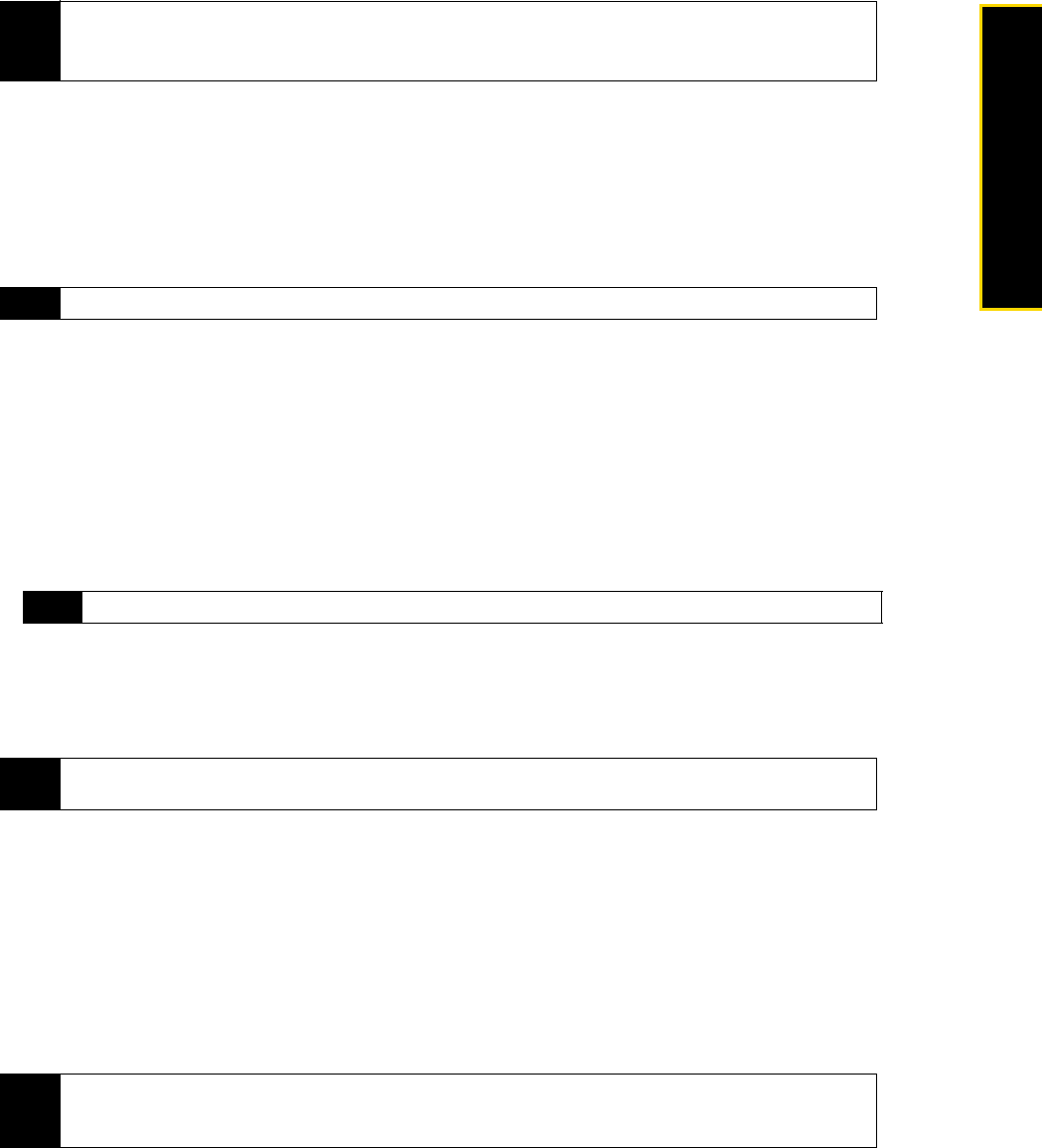
Section 2C. Using the Home Screen 37
Using the Home Screen
Changing the Date and Time
If you want to change the date shown on the Home tab, tap the date and then choose another date. When
you have finished setting the date, tap
Set.
To change the local time displayed on the Home tab, tap
Menu > Set Local Time and Date and set the new time
and date. Tap
Done to change to the selected time and date.
Alarm Clock
When the alarm clock is not enabled, “Alarm Off” will be shown on the Home tab. Tap it to open the Alarm
Clock screen so you can turn on and set the alarm clock.
To set an alarm:
1. On the Alarm Clock screen, tap an alarm time.
2. On the Set Alarm screen, adjust the alarm time (hour and minutes), and then tap the day of the week for
the alarm.
3. Enter the alarm description, select the alarm ringtone, and then choose whether you want the device to
vibrate when the alarm goes off.
4. Tap Done.
5. On the Alarm Clock screen, tap the OFF/ON slider to turn on the alarm.
Adding Quick Links
Quick links are shortcuts that give you one-touch access to your favorite programs, people who matter most
to you, and frequently-visited websites. Up front on the Home tab, you can add up to nine quick links.
To add a quick link, tap an empty slot and then choose the type of shortcut to add to the Home tab.
When the first three slots are occupied, swipe your finger up on the screen to access more slots for adding
quick links.
Tips
• You can rearrange or remove cities on the World Clock screen. Tap Menu > Rearrange Cities and then drag
them to the order that you want. Tap Menu > Remove Cities to delete one or more cities.
• Locations that you added to the World Clock screen are also added to the Weather tab.
Tip
You can also change the date and time from the World Clock screen.
Tip
Select multiple days by tapping each desired day. Tap a selected day to exclude it from the alarm.
Note
When an alarm goes off, you have the choice to Snooze or Dismiss the alarm. When you select Snooze, the
alarm will sound again after 5 minutes.
Note
When you swipe your finger up on the screen, the appearance of the Home tab changes, showing only the date,
time, and alarm icon on a horizontal bar. Tap the horizontal bar when you want to change the date, time, or alarm
clock setting. (Tapping the horizontal bar opens the World Clock screen.)


















