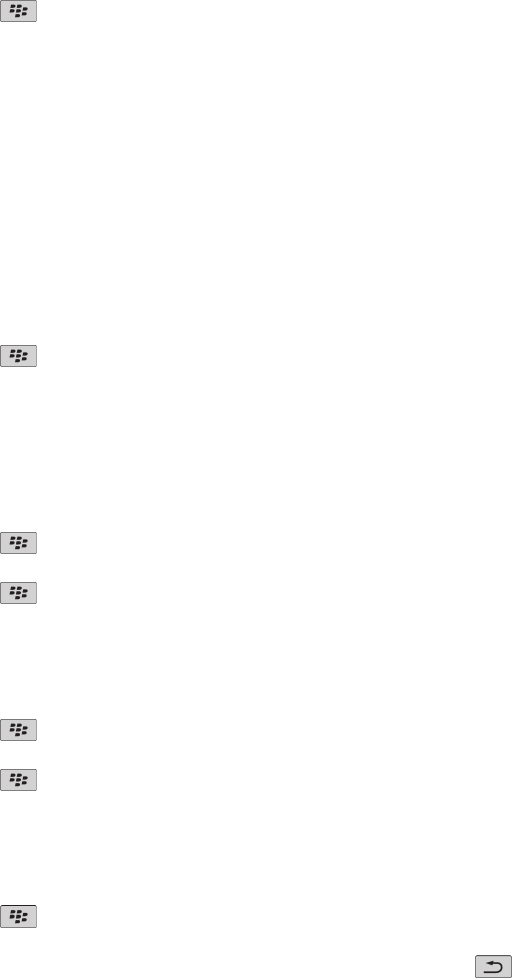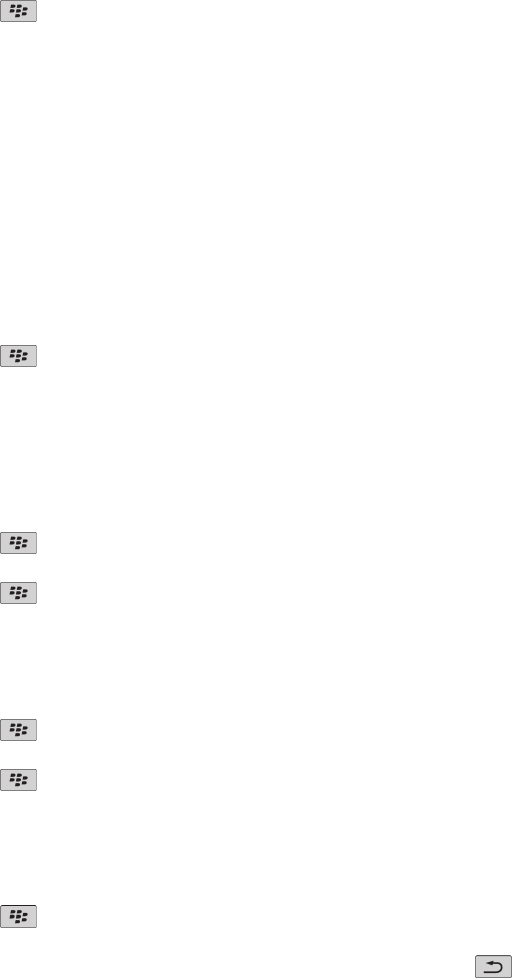
4. Press the key > Save.
Related topics
View properties for a media file, 109
Geotag pictures that you take
The geotag option in the camera records the geographical information of the location in which you take a picture.
1. On the Home screen, click the Camera icon.
2. Click the geotag icon at the bottom of the screen.
The geotag information can be viewed in the properties of the picture file.
Change the autofocus setting
1. On the Home screen, click the Camera icon.
2. Press the
key > Auto Focus.
• For still subjects, click Single Shot.
• For moving subjects, click Continuous.
• To turn off autofocus, click Off.
Turn off digital zoom for the camera
1. On the Home screen, click the Camera icon.
2. Press the key > Options.
3. Clear the Digital Zoom check box.
4. Press the
key > Save.
Reduce blurriness in the pictures that you take
The image stabilization option helps reduce blurriness that is caused by slight movements of the camera when you are taking a picture.
1. On the Home screen, click the Camera icon.
2. Press the key > Options.
3. Select the Image Stabilization check box.
4. Press the
key > Save.
Change the review duration of the pictures that you take
You can set how long a picture remains on the screen after you take it, or turn off that option so that you can take another picture immediately.
1. On the Home screen, click the Camera icon.
2. Press the key > Options.
• To change the review duration, change the Picture Review field to a time.
• To set the picture to remain on the screen after you take it until you press the
key, change the Picture Review field to Hold.
User Guide
Media
114