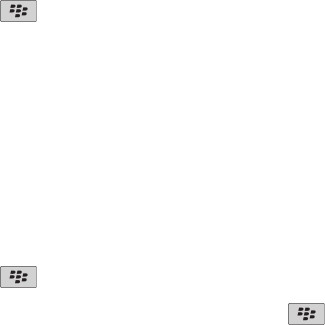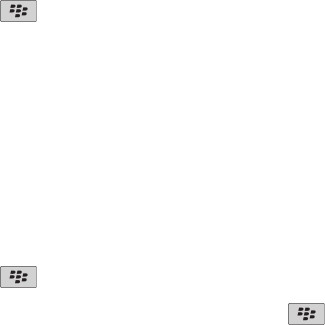
Ring tones, sounds, and alerts
About ring tones, sounds, and alerts
The profile that you select in the Sound and Alert Profiles application defines how your BlackBerry® device alerts you of phone calls, messages,
reminders, and browser content.
Your device has a Normal profile and five other preloaded profiles: Loud, Medium, Vibrate Only, Silent, and Phone Calls Only. You can change
the tones in any preloaded profile to an audio file that is stored in your device memory or on a media card, or you can create additional profiles.
The All Alerts Off profile cannot be changed.
By default, some of the settings in the preloaded profiles are based on the settings in the Normal profile. For example, when you change the
ring tone in the Normal profile, the ring tone in the Loud profile, Medium profile, and Phone Calls Only profile is automatically updated. If you
do not want specific settings for a preloaded profile to update automatically when you change the corresponding setting in the Normal profile,
you can manually change the settings in that preloaded profile.
You can create contact alerts, which alert you when particular contacts call you or send you a message. Contact alerts are always turned on,
and do not turn off unless you select the All Alerts Off profile. For example, even if you select the Silent profile or Vibrate Only profile, audible
contact alerts remain audible until you select the All Alerts Off profile.
Change your ring tone, notifiers, or reminders
1. On the Home screen, click the Sound and Alert Profiles icon.
2. Click Change Sounds > Sounds for Selected Profile > Ring Tone.
• Click a tone.
• To use a tone that is on your BlackBerry® device or on a media card, click Select Music. Find and click an audio file.
3. Press the
key > Save.
Add a custom profile
You can create additional profiles.
1. On the Home screen, click the Sound and Alert Profiles icon.
2. Click Change Sounds > Profile Management > Add Custom Profile.
3. In the Name field, type a name for the profile.
4. Click the item that you want to change.
5. Change the ring tone, notifier, or reminder information.
6. Press the
key > Save.
To delete a custom profile, highlight the profile. Press the
key > Delete.
User Guide
Ring tones, sounds, and alerts
129