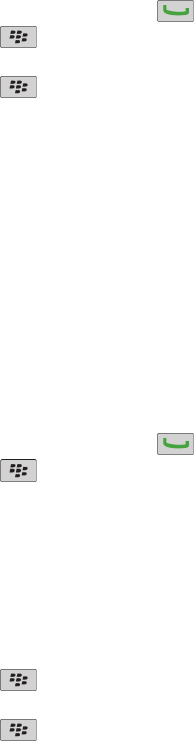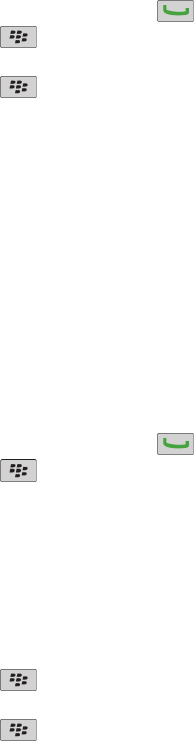
Improve sound quality for all calls
You cannot change sound quality when you are using a Bluetooth® enabled headset.
1. From the Home screen, press the key.
2. Press the
key > Options > Enhanced Audio.
3. Change the Phone Call Audio field or Headset Call Audio field.
4. Press the key > Save.
Voice mail
About your voice mail greeting and voice mail password
Depending on your wireless service provider, the method for changing your voice mail greeting or voice mail password might differ. You should
be able to access the options for changing your voice mail greeting or voice mail password when you check your voice mail. For more information,
contact your wireless service provider.
Check your voice mail
Depending on your theme, you might be able to check your voice mail from the Home screen.
1. From the Home screen, press the key.
2. Press the key > Call Voice Mail.
Change the voice mail access number and password
If a voice mail access number is not already set on your BlackBerry® device, you can type the access number for a different voice mail system.
Note: If you change the voice mail password on your device, you must also call your voice mail system to change the password there. Otherwise,
the password for your voice mail is not updated in your voice mail system.
1. From the Home screen, press the Send key.
2. Press the
key > Options > Voice Mail.
3. Type a voice mail access number and a password.
4. Press the key > Save.
Change how many times your device rings before the call goes to voice mail
To change how many times your BlackBerry® device rings before the call is forwarded to voice mail, you must call your wireless service provider's
voice mail system. Each wireless service provider has a different voice mail system. For more information, contact your wireless service provider.
1. Call your wireless service provider's voice mail system.
2. Listen to your options and follow the audible prompts.
User Guide
Phone
44